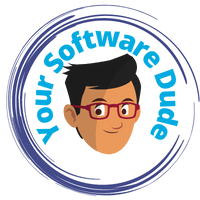Webflow is a popular website building platform that offers a range of features to help optimize your website’s SEO.
However, you may wonder if it is possible to integrate third-party SEO tools with Webflow to further enhance your website’s search engine optimization. The answer is yes!
In this article, we will explore the compatibility between Webflow and third-party SEO tools, the benefits of integrating these tools, and how you can seamlessly integrate them with your Webflow website.
We’ll also recommend some of the best SEO tools for Webflow and provide best practices for a smooth integration process.
Understanding the Compatibility Between Webflow and Third-Party SEO Tools
Before integrating third-party SEO tools with Webflow, it’s crucial to understand the compatibility between the two.
Not all SEO tools are compatible with Webflow, and choosing the wrong tool can cause integration issues and hinder your website’s performance.
When selecting SEO tools for your Webflow website, consider the following aspects:
- Supported Platforms: Ensure that the SEO tool you choose supports the Webflow platform.
- Features: Choose an SEO tool that offers the specific features you require to optimize your website’s SEO.
- Integration Ease: Make sure the integration process is straightforward and doesn’t require extensive technical knowledge.
- Cost: Check the pricing plans and ensure that the SEO tool you choose fits within your budget.
By carefully considering these aspects, you can choose an SEO tool that seamlessly integrates with Webflow and enhances your website’s overall SEO performance.
Leveraging Third-Party SEO Tools to Boost Webflow SEO
Integrating third-party SEO tools with Webflow can significantly enhance your website’s SEO performance.
These tools offer a range of features and functionalities that can help optimize your site for search engines and improve your rankings.
Below are some ways you can leverage third-party SEO tools to boost your Webflow SEO:
Keyword Research
Third-party SEO tools can provide advanced keyword research capabilities, allowing you to identify the most relevant and valuable keywords to target on your website.
These tools can help you find long-tail keywords, analyze search volume and competition, and suggest related keywords to target.
By integrating with Webflow, you can seamlessly incorporate these keywords into your website’s content, meta tags, and URLs for optimal SEO performance.
On-Page Optimization
On-page optimization is a critical aspect of SEO, and third-party SEO tools can help you ensure your website is fully optimized.
These tools can analyze your website’s content, structure, and metadata to identify areas of improvement and provide recommendations for optimizing your website.
By leveraging third-party SEO tools with Webflow, you can ensure your website is fully optimized and aligned with best practices for on-page optimization.
Analytics and Reporting
Third-party SEO tools can also provide comprehensive analytics and reporting features, allowing you to track your website’s SEO performance and measure the impact of your optimization efforts.
These tools can provide insights into key metrics such as search engine rankings, traffic, and conversions, and help you identify areas for improvement.
By integrating these tools with Webflow, you can monitor and analyze your website’s SEO performance in real-time and make data-driven optimization decisions.
How to Integrate Third-Party SEO Tools with Webflow
Integrating third-party SEO tools with Webflow is a relatively simple process that can significantly enhance the SEO performance of your website. Follow these steps to integrate your chosen SEO tools:
- Choose your preferred SEO tool – ensure it is compatible with Webflow by referring to the list of compatible SEO tools.
- Sign up for an account and purchase the appropriate plan.
- Access your Webflow account and navigate to the project that you want to integrate the SEO tool with.
- Go to the site settings panel and click on the ‘Custom Code’ option.
- Paste the code you received from the SEO tool into the respective boxes for the head and body sections of your site.
- Save your changes and publish your website.
- Your chosen SEO tool is now successfully integrated with Webflow, and you can start leveraging its features.
It is recommended that you test your website after integrating your SEO tool to ensure that everything is working correctly. If you experience any issues, refer to the FAQs section for further guidance.
Recommended Third-Party SEO Tools for Webflow
There are numerous SEO tools available in the market, but not all of them seamlessly integrate with Webflow. If you’re looking for the best SEO tools for your Webflow website, look no further! Here are some of our top picks:
| Tool Name | Features | Price |
|---|---|---|
| Ahrefs | Keyword research, backlink analysis, site audit, content analysis, rank tracking, and more | Plans start at $99/month |
| Moz Pro | Keyword research, site audit, link building, on-page optimization, rank tracking, and more | Plans start at $79/month |
| Semrush | Keyword research, site audit, backlink analysis, social media tracking, PPC advertising, and more | Plans start at $119.95/month |
Each tool has its own unique set of features and functionalities to enhance your website’s SEO performance.
Whether you’re looking for comprehensive analytics, keyword research, or content analysis, these tools have got you covered.
Benefits of Integrating Third-Party SEO Tools with Webflow
Integrating third-party SEO tools with Webflow can provide numerous benefits for your website’s SEO. Here are some of the top advantages of using these tools:
- Advanced Keyword Research: Many third-party SEO tools offer advanced keyword research capabilities that can help you identify the most relevant and high-traffic keywords for your website. This can significantly improve your website’s search engine rankings and attract more traffic.
- Comprehensive Analytics: Third-party SEO tools often provide more comprehensive and detailed analytics than what is available on Webflow. This can help you monitor and track your website’s SEO performance, identify areas for improvement, and make data-driven decisions.
- Enhanced On-page Optimization: Third-party SEO tools can provide additional insights and recommendations for optimizing your website’s on-page elements such as meta descriptions, headings, and alt tags. This can help you ensure that your website is fully optimized for search engines.
- Link Building Opportunities: Many third-party SEO tools offer features that help you identify potential link building opportunities, monitor your backlink profile, and improve your website’s authority and credibility.
- Competitive Analysis: Third-party SEO tools can also help you gain insights into your competitors’ SEO strategies, keyword rankings, and backlink profiles. This information can help you refine your own SEO strategy and stay ahead of the competition.
Overall, integrating third-party SEO tools with Webflow can help you optimize your website’s SEO performance and achieve higher search engine rankings.
Best Practices for Seamless Integration
Integrating third-party SEO tools with Webflow can significantly enhance your website’s SEO performance. However, to ensure a seamless integration process, it’s important to follow some best practices:
- Choose reliable and compatible SEO tools: Before selecting an SEO tool, do your research to ensure it is compatible with Webflow and has a proven track record of reliability.
- Ensure proper configuration: Once you have chosen your SEO tools, ensure they are properly configured to work with Webflow. Follow the instructions carefully and double-check all settings.
- Test and monitor: Before launching your website, it’s crucial to test and monitor your SEO tools to ensure they are functioning optimally. Test various features and analyze the results to make any necessary adjustments.
- Stay up-to-date: SEO best practices are constantly evolving, so it’s important to stay up-to-date with the latest trends and recommendations. Regularly review your SEO tools and adjust your strategy as needed.
By following these best practices, you can ensure a successful integration and optimize the effectiveness of your SEO tools.
Monitoring and Analyzing SEO Performance in Webflow
After integrating third-party SEO tools with Webflow, the next step is to monitor and analyze your website’s performance.
This will help you understand how effective your optimization efforts are and identify areas for improvement.
Thankfully, with the integrated SEO tools within Webflow, monitoring and analyzing your SEO performance is easy and straightforward.
These tools provide a wealth of data and insights that you can use to make informed decisions about your website’s optimization strategy.
One of the key features of Webflow’s integrated SEO tools is the ability to track keyword rankings.
By monitoring your website’s keyword rankings, you can see which keywords are performing well and which ones need more attention.
This information can help you optimize your content and improve your website’s search engine visibility.
Another important metric to track is website traffic. By using the analytics tools within Webflow, you can see how much traffic your website is receiving, where it is coming from, and which pages are the most popular.
This information can help you identify areas where you need to improve your website’s content and structure.
Using Analytics to Identify Issues
Webflow’s analytics tools also make it easy to identify issues that may be affecting your website’s SEO performance.
For example, if you notice a high bounce rate on a particular page, this may indicate that the page’s content or layout needs to be improved.
By identifying issues like these, you can make targeted improvements to your website that will help boost its search engine rankings and drive more traffic to your site.
| Key SEO Metrics to Monitor in Webflow | Description |
|---|---|
| Keyword Rankings | Track your website’s keyword rankings to see which keywords are performing well and which ones need more attention. |
| Website Traffic | Monitor your website’s traffic to see how much traffic your site is receiving, where it is coming from, and which pages are the most popular. |
| Click-Through Rate (CTR) | Measure your website’s CTR to see how many people are clicking through to your site from search engine results. |
| Bounce Rate | Track your website’s bounce rate to see how many people are leaving your site after viewing only one page. |
By monitoring these key metrics, you can gain valuable insights into your website’s SEO performance and make data-driven decisions about how to optimize your site for search engines.
Overall, integrating third-party SEO tools with Webflow can help you optimize your website’s search engine visibility and drive more traffic to your site.
By monitoring and analyzing your website’s performance, you can identify areas for improvement and make targeted changes that will help boost your website’s rankings and drive more traffic to your site.
Frequently Asked Questions about Integrating Third-Party SEO Tools with Webflow
Are third-party SEO tools compatible with Webflow?
Yes, many third-party SEO tools are compatible with Webflow. However, it’s important to ensure that the specific tool you choose is compatible with Webflow before integrating it.
Do I need technical expertise to integrate SEO tools with Webflow?
Integrating SEO tools with Webflow generally requires basic technical knowledge. However, most SEO tools provide detailed instructions and support to guide you through the integration process.
Can I integrate multiple SEO tools with Webflow?
Yes, it’s possible to integrate multiple SEO tools with Webflow to enhance your website’s performance.
However, it’s important to ensure that the tools are compatible with each other and with Webflow to avoid any conflicts or issues.
Will integrating third-party SEO tools affect my Webflow website’s performance?
When integrated correctly, third-party SEO tools should not affect your Webflow website’s performance. In fact, they can help optimize your website’s SEO and enhance its overall performance.
Can I monitor and analyze my website’s SEO performance within Webflow?
Yes, many SEO tools seamlessly integrate with Webflow and provide comprehensive analytics and reporting features.
You can use these tools to monitor and analyze your website’s SEO performance, track keyword rankings, and identify areas for improvement.
Do I need to purchase a separate subscription for SEO tools?
Yes, most third-party SEO tools require a separate subscription to access their features and functionality.
However, many tools offer free trials or basic plans that you can use to test their compatibility and effectiveness with your Webflow website before committing to a subscription.