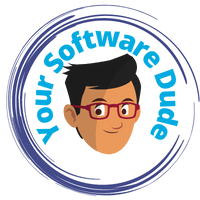23 Best Canva Alternatives: Free and Paid

Canva
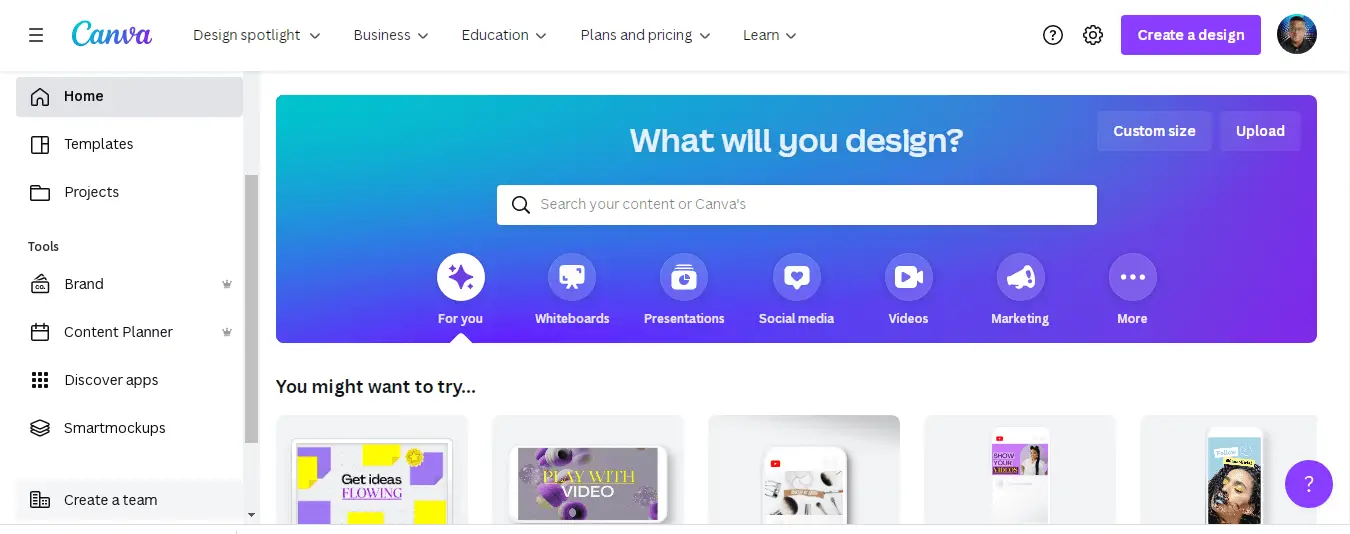
What is Canva?
According to Canva “Launched in 2013, Canva is an online design and publishing tool with a mission to empower everyone in the world to design anything and publish anywhere.”
Canva is an easy-to-use design software that allows you to create professional designs for any occasion. You can use it to create posters, presentations, invitations, videos, website graphics and more.
The software helps users create professional design even if you’re not a professional desinger and without having to know how to use professional design software like Adobe Photoshop or Illustrator.
Canva is a Fremium application. Which means Canva is FREE to use but there are premium tools that are only available to Canva subscribers.
When it comes to easy-to-use design software Canva leads the pack,however there a number of alternatives to canva. In this article we will discuss those alternatives and their best use cases.
Available on desktop, mobile (iOS and Android) and iPad
Features:
-
Thousands of FREE Templates
-
Drag and Drop Editor
-
Edit existing files
-
Professional styles
-
Share in a Click
-
Stunning charts
-
Brand kit
-
Background remover
-
Content planner
-
Premium Videos
-
Magic Resize
-
Branded Templates
-
Available in 100+ languages
Best suited for:
Canva is best suited for everyone and anyone who wants to create their own designs. Without hiring a professional graphic designer or without having professional graphic design skills.
1. Crello
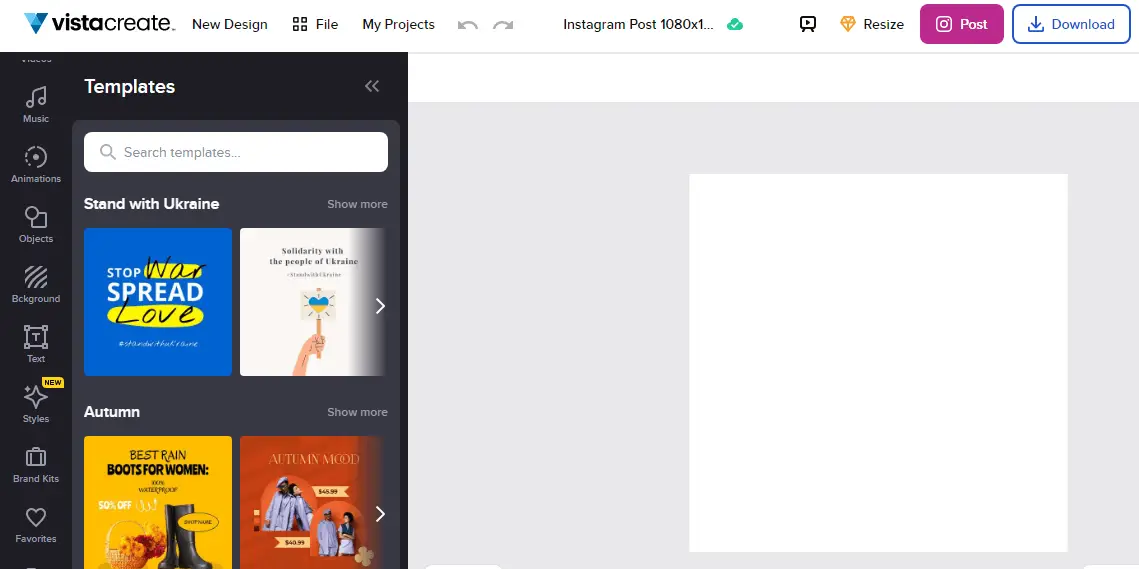
Crello is now VistaCreate.
“As a part of the global Vista family, we’ll accelerate our product innovation and expand our service offering to provide you with the tools and support you need to stand out in the digital world.”
According to the company Vista Create “is an online graphic design platform where everyone can create visuals for professional and personal needs in no time — design skills optional.”
Vista Create is an easy-to-use online design editor with thousands of ready-made, customizable templates and millions of high-quality photos, videos, and designs.
Features:
Vista Create is a simple yet powerful content management system that helps marketers and writers create, publish and manage content on the web.
Vista Create’s features include:
– Simple and intuitive interface
– Drag-and-drop website builder
– Drag-and-drop landing page builder
– Drag and drop social media manager
-Social media schedular
-Posting to social media
-Create brand kits
-Team Accounts
The platform offers integrations with popular marketing tools like Salesforce, Zoho CRM, MailChimp, Google Analytics and many other applications.
Pricing:
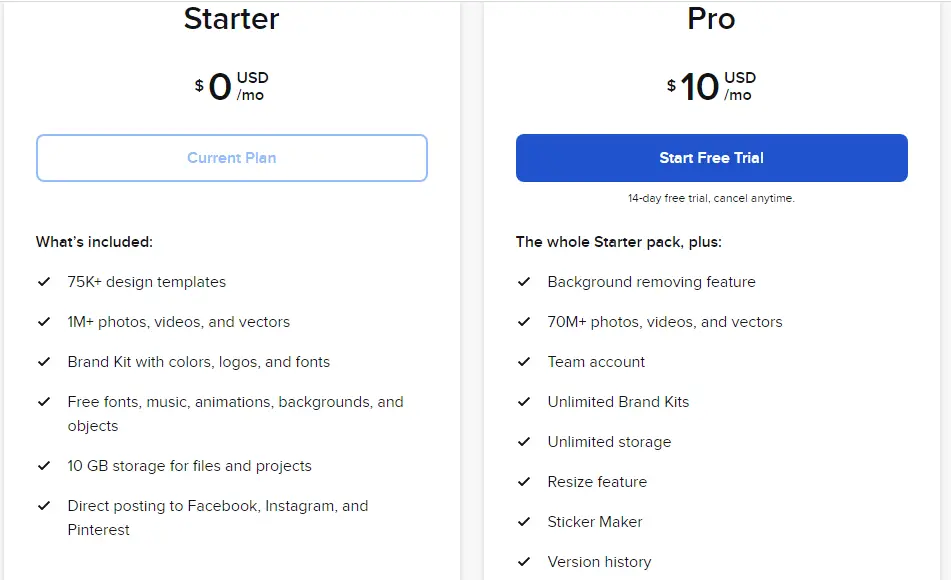
Best suited for:
Marketers and content teams who want a professional, fast-moving design tool without a steep learning curve.
2. Visme
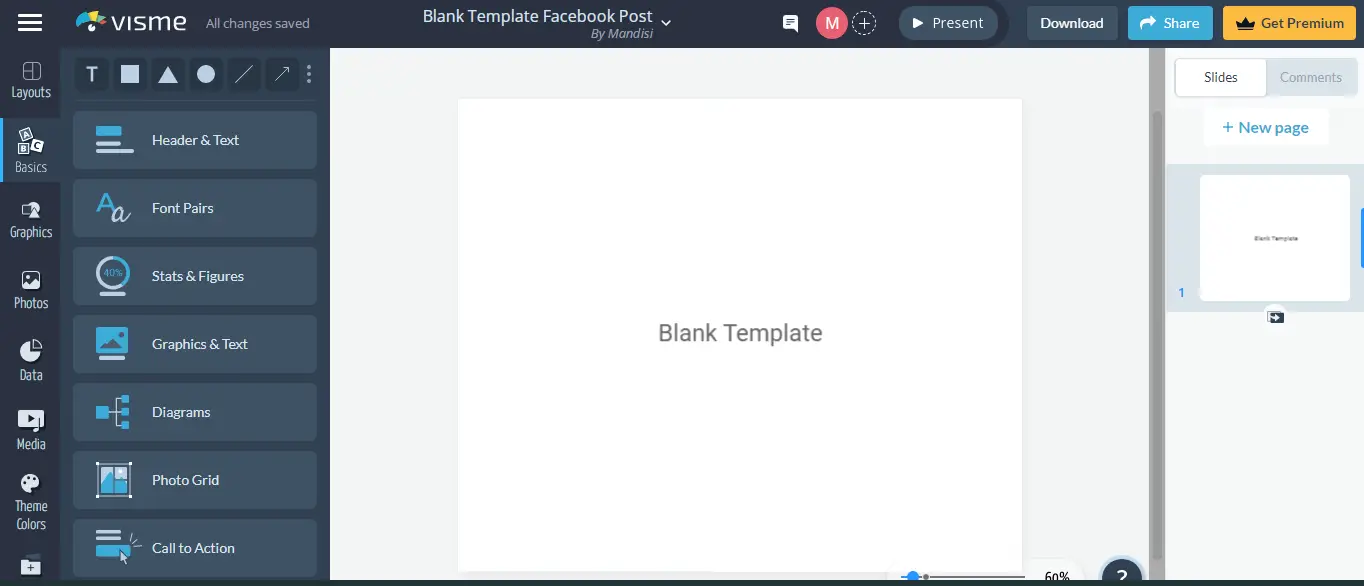
What is Visme?
Visme is a web-based, easy to use, and powerful design tool. It is perfect for bloggers, marketers, educators and other professionals who need to create engaging and interactive infographics, presentations or videos.
Visme allows you to create professional-quality content without having to be an expert designer.
You can use templates and pre-designed layouts to quickly build a presentation or video from scratch with just a few clicks. Or you can upload your own images and graphics from the web or your computer in order to customize the template with your own branding colors.
Visme also provides you with access to over 20 million images that are royalty free so that you don’t have to worry about copyright infringement when using them in your designs
The software is free for everyone to use. However, there are some limitations on the free version like the number of shapes you can use in your designs and the number of slides you can create.
Features
-
Presentations
-
Docs
-
Inforgraphics
-
Graphs & Charts
-
Printables
-
Videos
-
Graphics
Pricing:
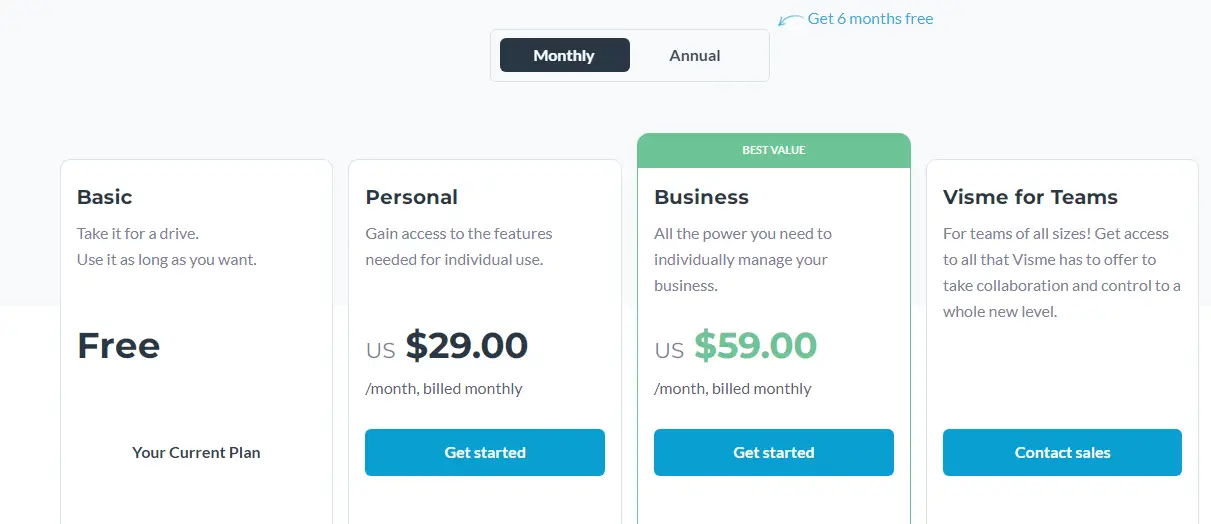
Best suited for:
Visme is built for non-desingers who need to create beautiful content.
3. Desygner
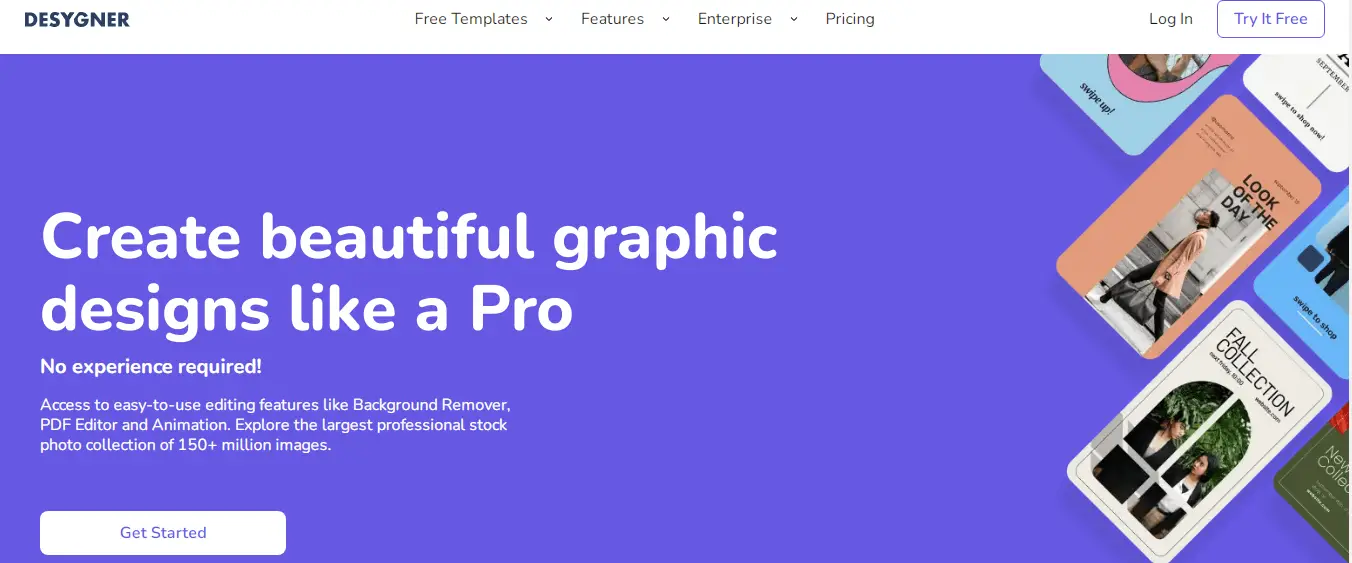
What is Desygner?
Desygner is a digital design tool that helps you create and publish great designs.
It gives you the power to make your ideas come to life with just a few clicks of your mouse.
You can use it to sketch out your ideas, plan layouts, build prototypes, share your work with others, and export them as high-quality images or PDFs for print.
It has a library of templates and shapes that can be easily customized with a few clicks. You can also import your own images or logos, and add text to make them your own.
Desygner is available on both desktop and mobile devices, so you can create graphics anywhere, anytime.
Features:
-
Free stock images
-
Resize image online
-
Background remover
-
Pdf editor
-
Animator
-
Brand library
Pricing:
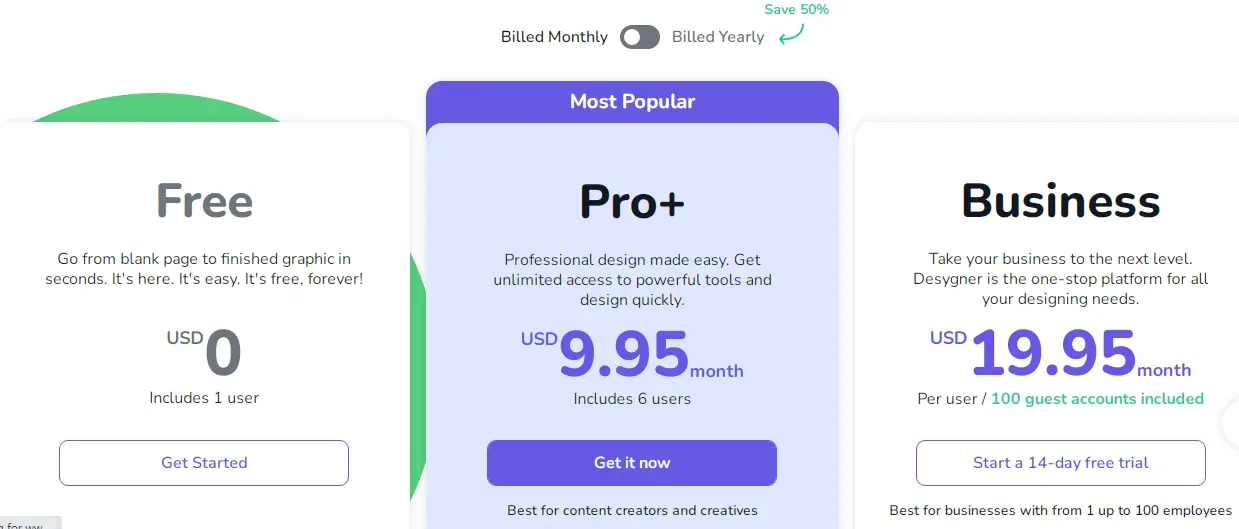
Best suited for:
Desygner can be used by anyone who wants to do graphic design work. You don’t need any previous experience in order to use it.
4. Snappa
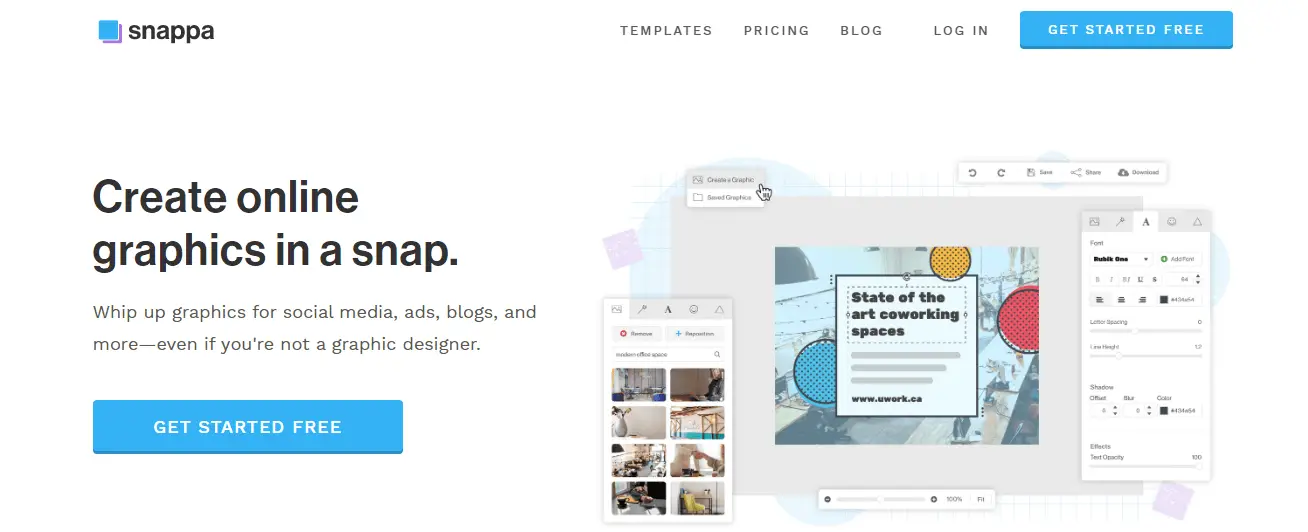
What is Snappa?
Snappa is a graphic design tool that helps you create custom graphics for social media and blogs.
The app has an easy-to-use interface that lets you drag and drop any image, text, or shape to make your own design.
The service doesn’t require any installation or downloads. You can also choose from their library of templates to get started.
Features:
-
Image blur
-
Backgroung remover
-
Image cropper
-
Image Flipper
-
Image Resizer
-
Photo Editor
-
Speech bubbles
Pricing:
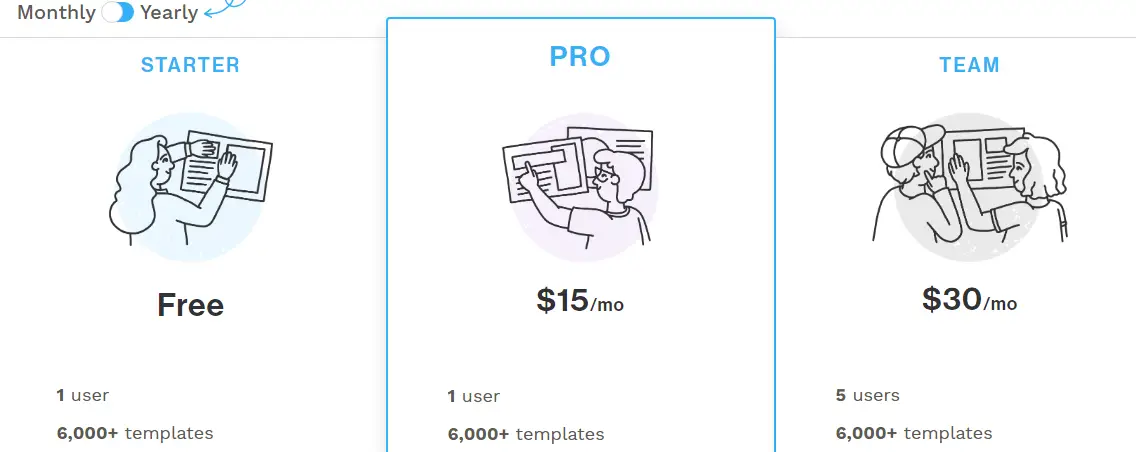
Best suited for:
It’s perfect for small businesses, bloggers, and anyone else who needs professional-looking graphics on the fly.
5. Easil
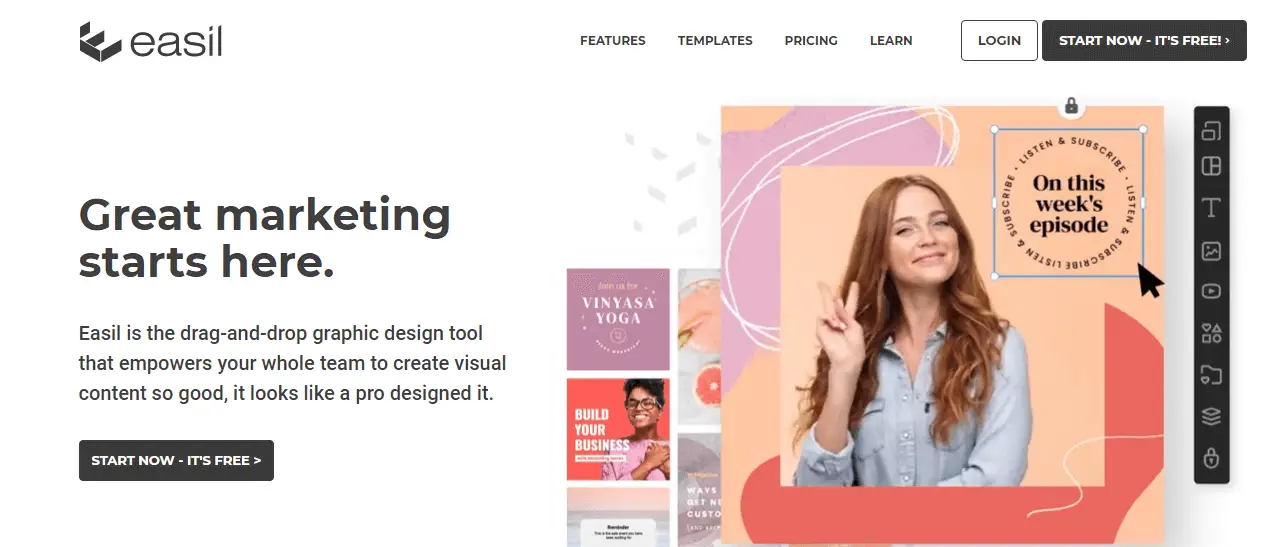
What is Easil?
Easil is an easy to use drag and drop graphic design tool that allows you to create professional looking graphics without having to learn any complicated software.
Easil is not just for designers, but for everyone who needs to produce high quality visual content – marketers, writers, editors, and more
Features:
-
Text masks
-
Creative animated GIFs
-
Magic color palette generator
-
Free Fonts
-
Text effects tools
Pricing:
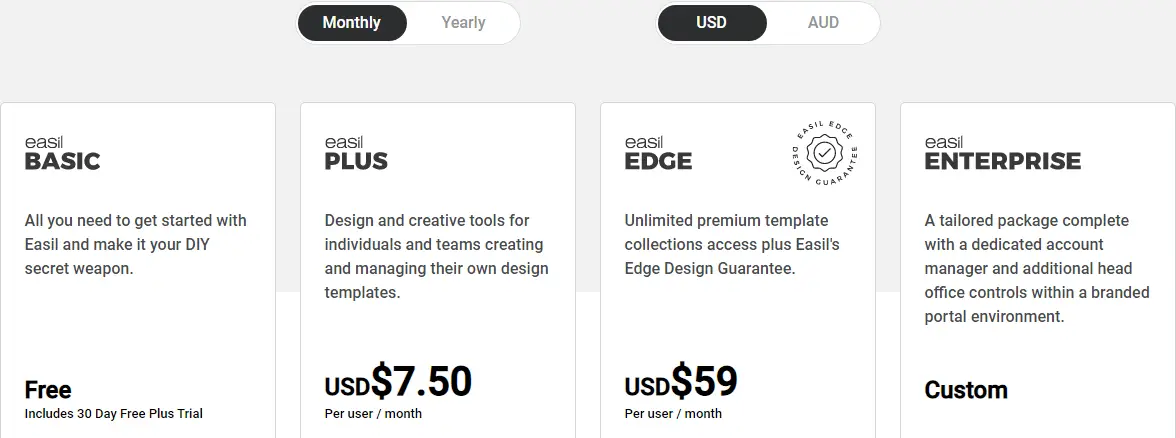
Best suited for:
It has been designed for people who don’t have the time or skills to design a graphic from scratch, but still want something that looks good.
6. Stencil
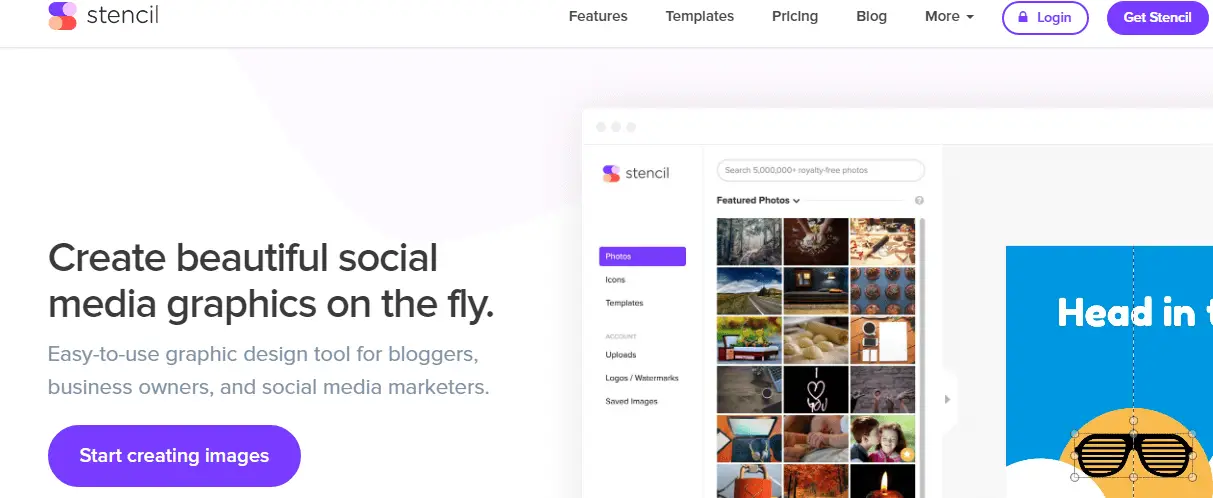
What is Stencil?
Stencil is a drag-and-drop graphic design tool that empowers your whole team to create visual content so good, it looks like it was made by a pro.
The software has been designed to be easy to use and understand for beginners but still powerful enough for experts.
It’s the perfect tool for teams who want to work together on design projects without the need of in-depth knowledge of design software.
Features:
-
Designed for speed
-
Simple to use
-
Always improving
-
Premium support
-
Stock photos
-
Instant resizing
-
Live previews
-
Iconography library
Pricing:
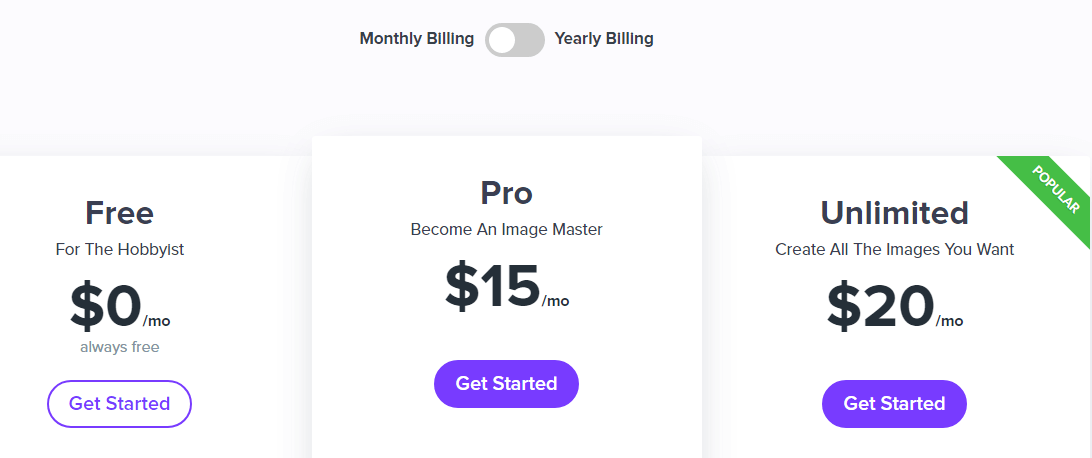
Best suited for:
It is a great option for those who are new to design and want to create complex graphics without the need of any design skills.
7. Venngage
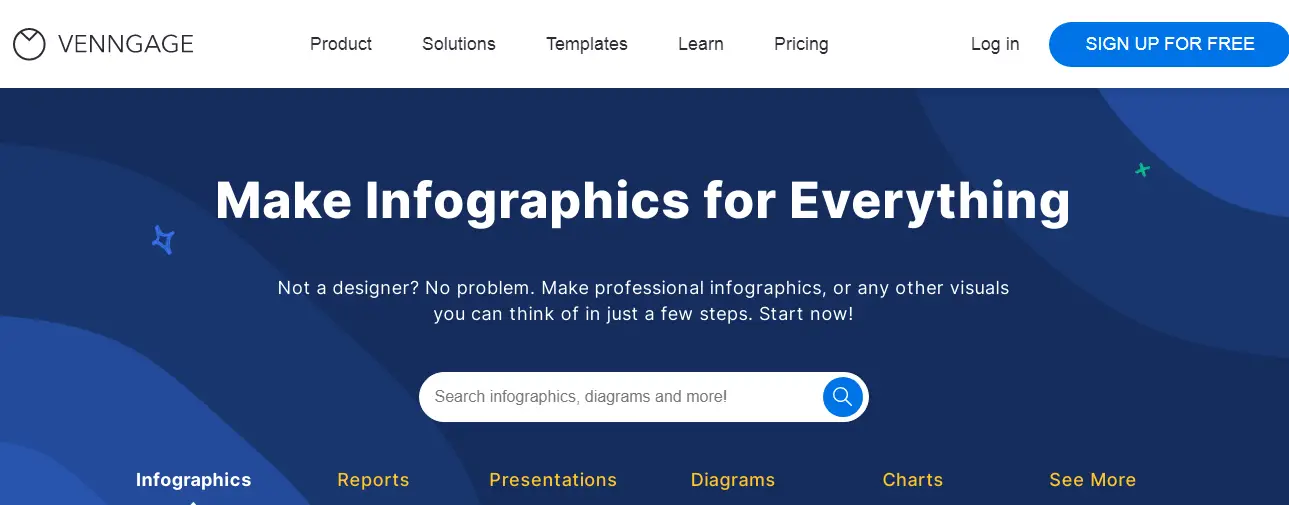
What is Venngage?
Venngage is an online graphic design tool that allows you to create graphics and designs without being a designer.
This graphic design tool allows you to create graphics for social media, websites, presentations, or any other project that you need to create graphics for.
It is a web-based app that has a library of graphics and templates to work with.
Features:
-
Premade engaging inforgraphics
-
Mind maps and diagrams
-
Reports and plans
-
Diverse Customizable Icons
-
Business Icons
-
High Quality Stock Photos
-
Real-Time Collaboration
Pricing:
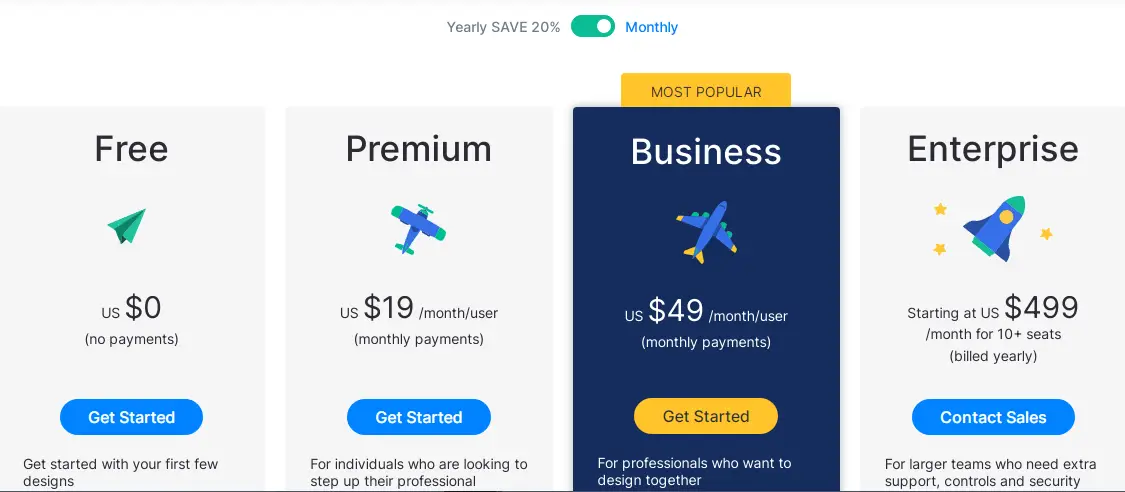
Best suited for:
It is perfect for marketers, bloggers, and entrepreneurs who want to make their content more engaging.
8.Drawtify

What is Drawtify?
Drawtify is a free online tool that provides users with the ability to create professional graphic designs in minutes.
It has been used by many individuals and companies for various purposes such as creating logos, designing banners, and making infographics.
Features:
-
Powerful vector drawing tools
-
Intuitive motion graphic editor
-
Powerful photo editor
-
Excellent layout function
-
Advanced typography tools
-
Multi-format import
-
Editable templates
Pricing:
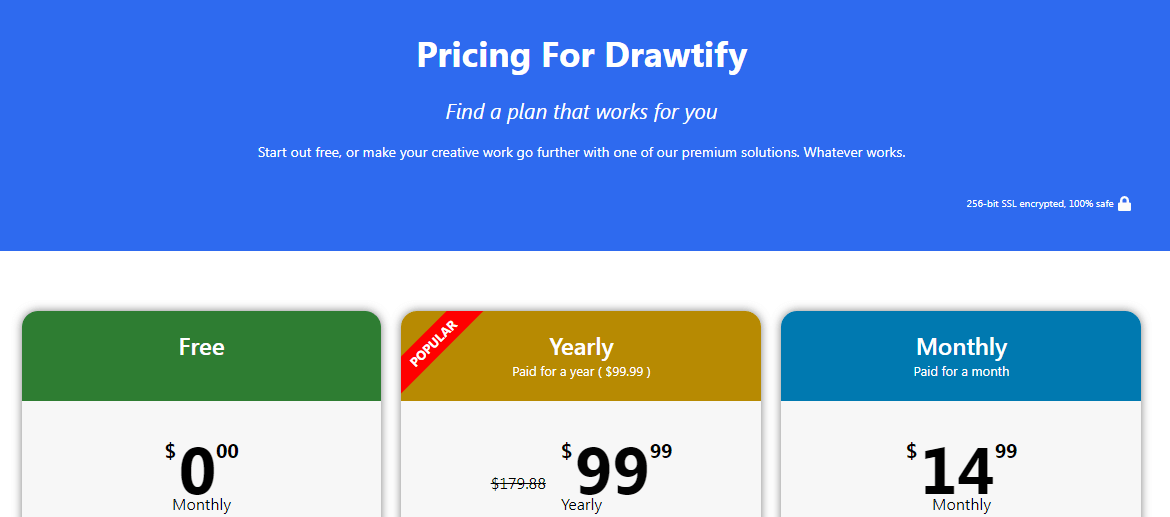
Best suited for:
It’s perfect for anyone who wants to create professional graphics for social media posts, blog posts, and email campaigns.
It can be used by everyone from marketers and bloggers to people who want to make their own logos and sell products online
9. Design Cap
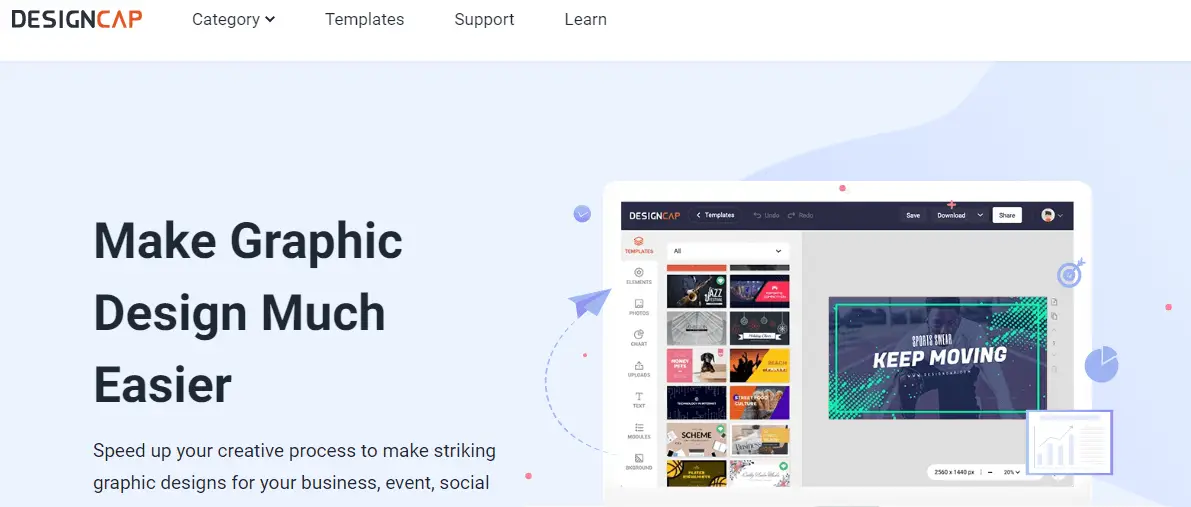
What is Design Cap?
Design Cap is an easy-to-use, free graphic design tool that anyone can use. It’s perfect for students, hobbyists, and professionals alike.
Designers can use it to create logos, icons, illustrations, and more.
Features:
-
Infographics
-
Presentation
-
Posters
-
Flyers
-
Invitaion
-
Youtube Channel Art
-
Facebook Cover
-
Instagram post
Pricing:
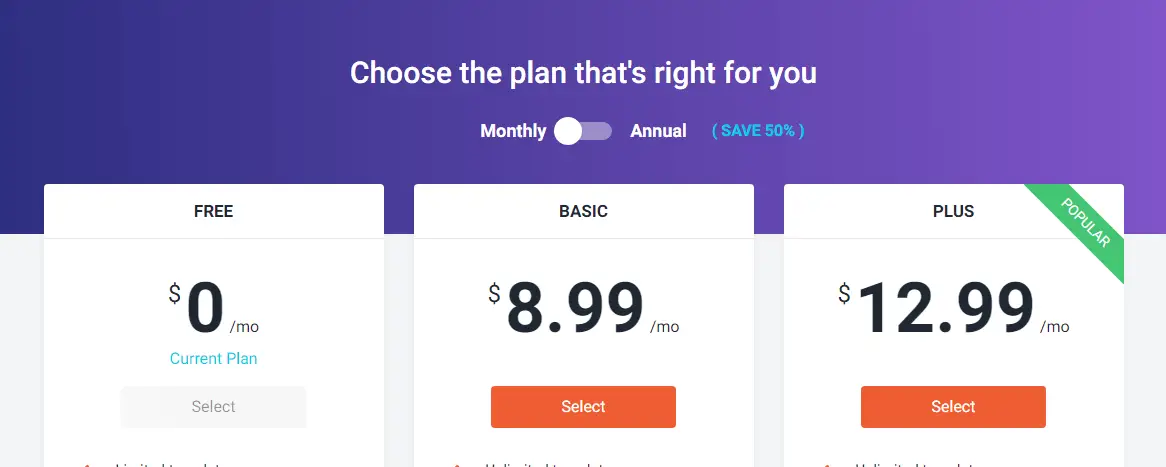
Best suited for:
Anyone who is looking for a graphic design tool can use Design Cap. It has an intuitive interface that makes it easy for beginners as well as experts.
10. Artboard Studio
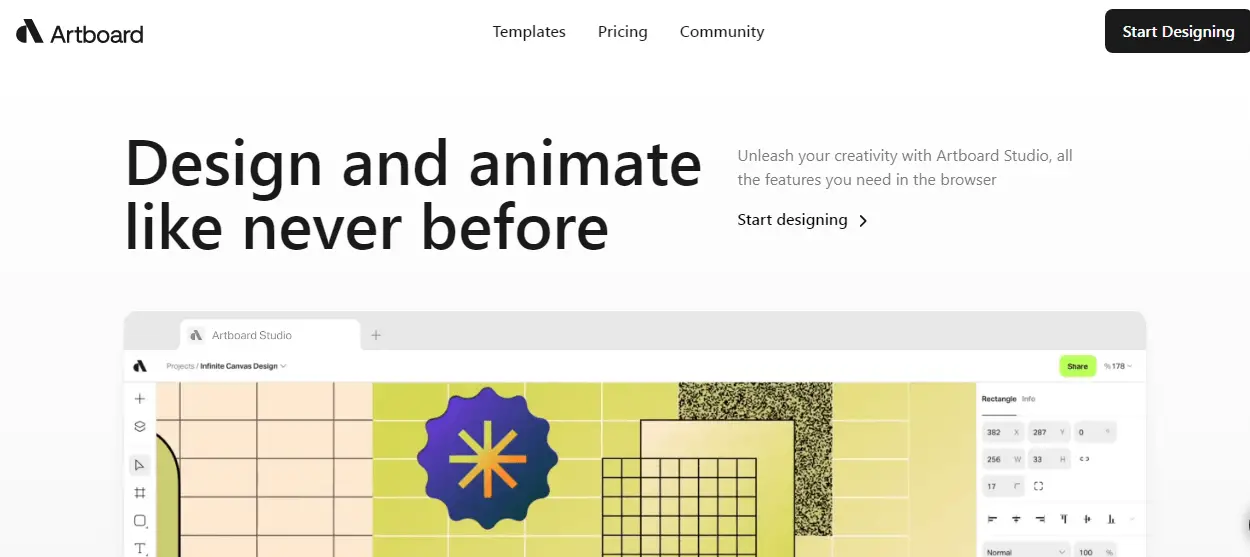
What is Artboard Studio?
Artboard Studio is an intuitive and easy to use interface that makes it possible for anyone to create beautiful designs with ease.
It provides you with the tools you need to create professional-looking designs in just minutes.
It allows you to create animations, interactive prototypes, and high-fidelity mockups for your web or mobile projects.
Features:
-
A library of pre-made UI elements that are available in over 100 categories
-
Drag & Drop interface
-
Infinite canvas
-
Timeline and keyframes
-
Render at lightning speed
-
Work with video and audio
-
Auto layout system
-
Draw and animate shapes
-
Advanced text feature
-
Color palette geneartor
-
Transform and blend effects
Pricing:
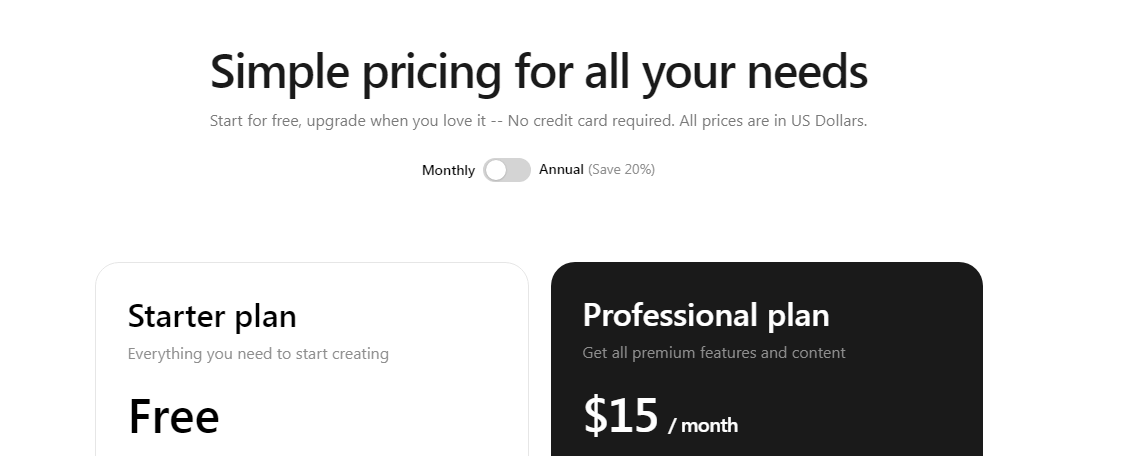
Best suited for:
Artboard Studio is a graphic design tool that can be used by anyone, from professionals to beginners.
It is a great tool for people who are looking for a simple, yet powerful graphic design software.
11. Lucid Presss
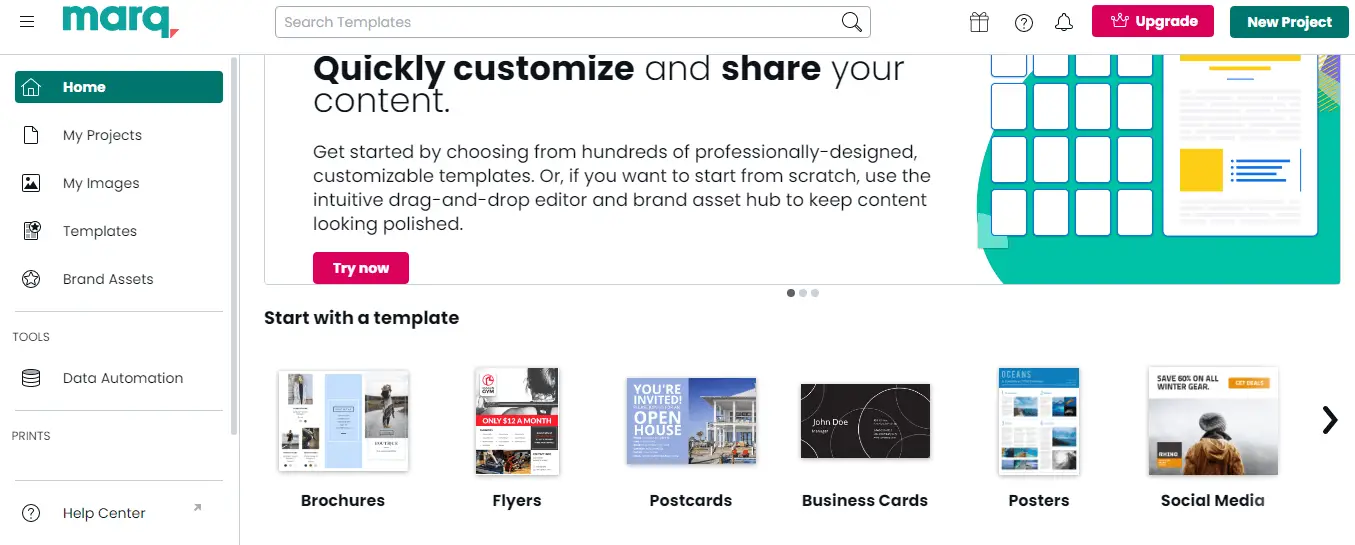
What is Lucid press?
Lucid Press now Marq is a graphic design tool that can be used by anyone who wants to create stunning designs.
It is free and easy to use, and it has a variety of templates that can be customized according to your own need.
The software is intuitive enough for graphic designers and novice users alike.
The Lucid Press tool also has an appealing interface that makes it easy for users with little or no design experience to create beautiful graphics in just a few minutes.
All you need to do is upload your images, add text, and choose from the many different templates available
Features:
-
Cloud-based
-
Colaboration
-
Template library
-
Social media
-
Invitation
-
Magazine
-
Presentation
-
Reports
Pricing:
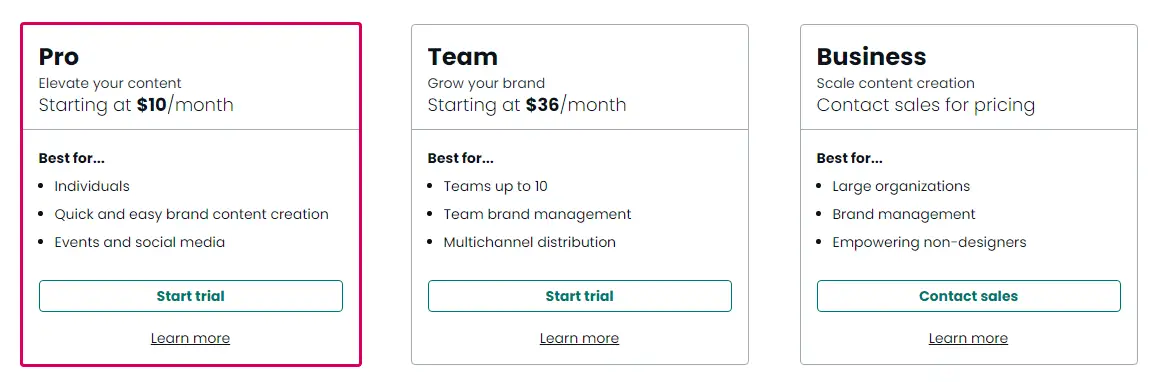
Best suited for:
The Lucid Presss tool is designed for people who want to create professional graphics without having to invest in expensive software.
12. Poster my wall
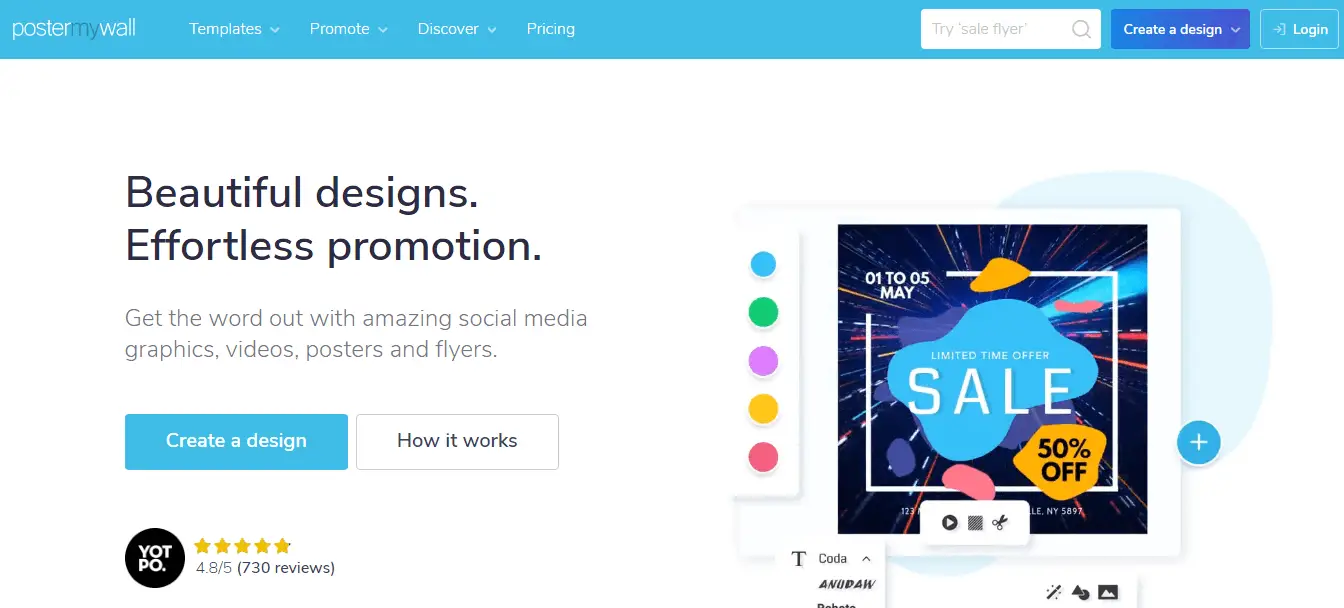
What is Poster my wall?
Poster My Wall is a graphic design tool that allows designers to create, edit and share beautiful posters.
It’s a highly-customizable tool that can be used by everyone from graphic designers to bloggers.
Designers can use Poster My Wall to quickly create posters for their clients or their own blog posts.
They can also upload their own images, use fonts and add text to make their designs even more unique.
It also includes templates for different types of posters like motivational posters, quotes posters, movie posters etc.
The tool is easy to use and it has a drag-and-drop interface. It offers many options for customization like adjusting the size of the poster or changing the layout of the text on it.
Features:
-
One-click resize
-
Menu design tool
-
Unlimited hi-res image downloads
-
Unlimited HD videos downloads
-
One-click background remover
-
Brand kits
-
Schedule and publish posts
-
Premium stock images
-
Premium stock videos
Pricing:
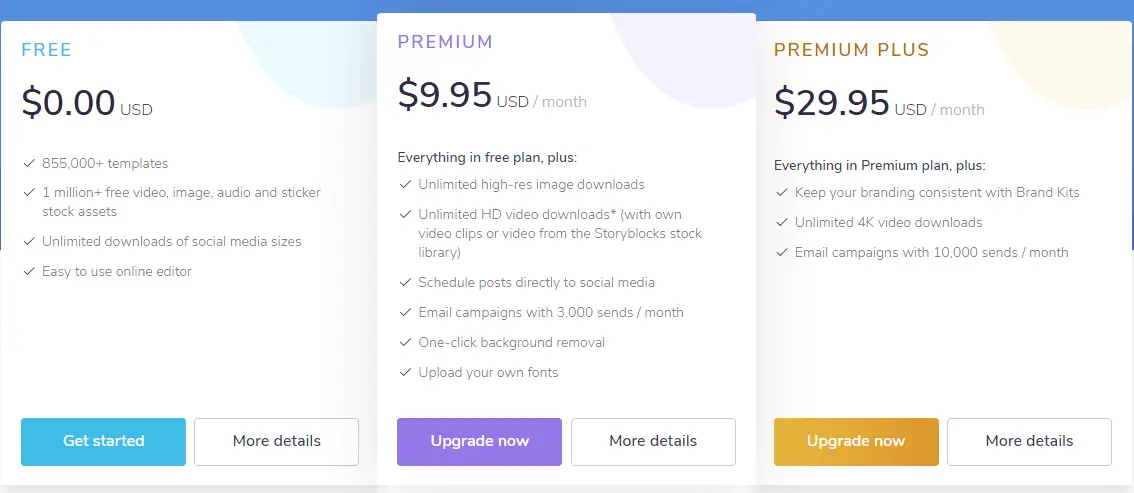
Best suited for:
Poster my wall is a graphic design tool that can be used by anyone who wants to create posters or other graphics.
13. Media Modifier
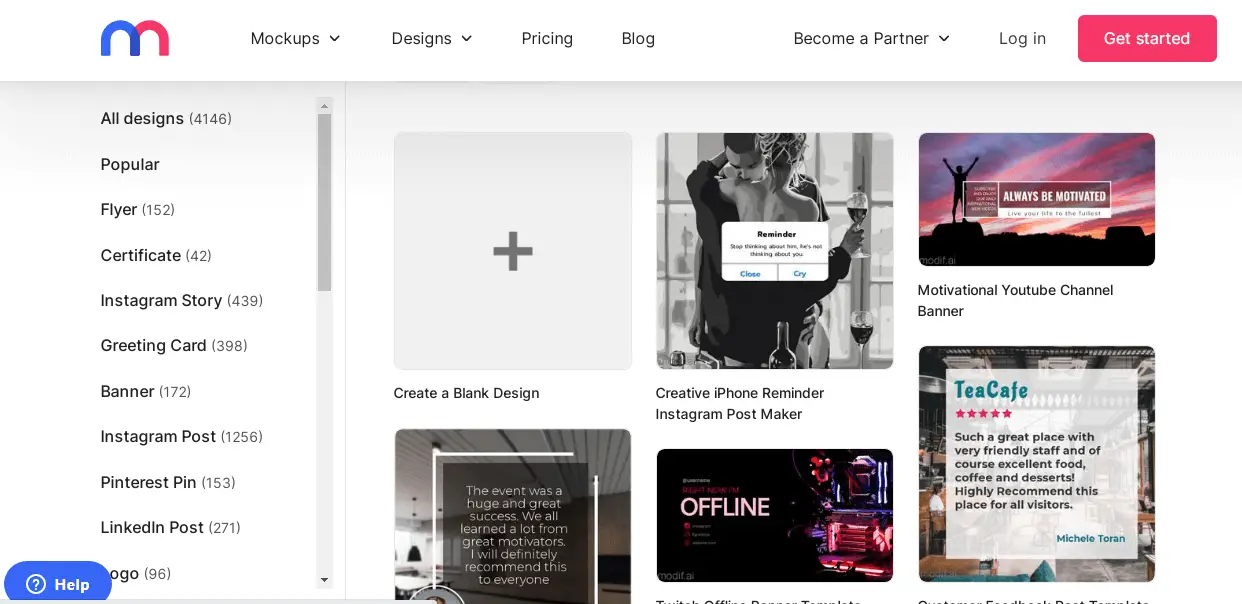
What is Media Modifier?
Media Modifier is a web-based tool that enables non-designers to create professional quality graphics.
The tool is ideal for anyone who wants to create graphics, but doesn’t have the design skills or the time to learn how.
The tool is free and easy to use with no design skills required. Users can choose from a wide range of templates, fonts and colors, and then customize them until they find the perfect fit.
Users can generate attractive graphics with just a few clicks of their mouse in minutes.
It’s also possible to upload your own images or designs, so you can create something from scratch too.
Features:
-
LinkedIn post templates
-
Poster templates
-
MockUps
-
Instagram story templates
-
Instagram post template
-
Mock Up generator
Pricing:
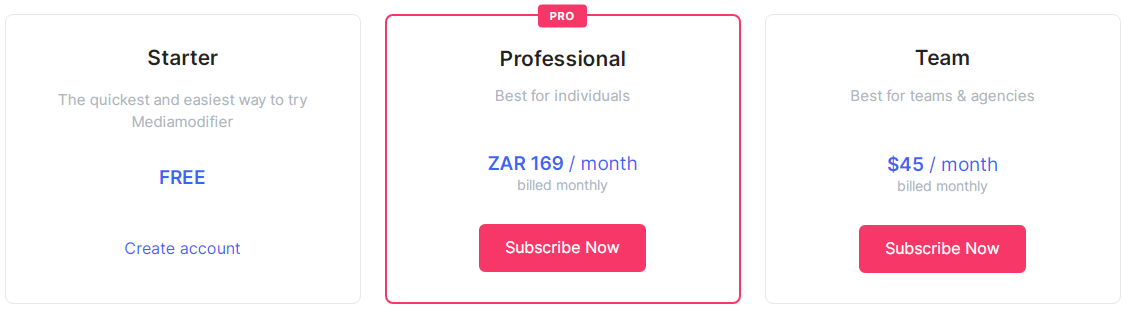
Best suited for:
Media Modifier has been designed for everyone: students, professionals, bloggers and business owners alike.
14. Design Wizard
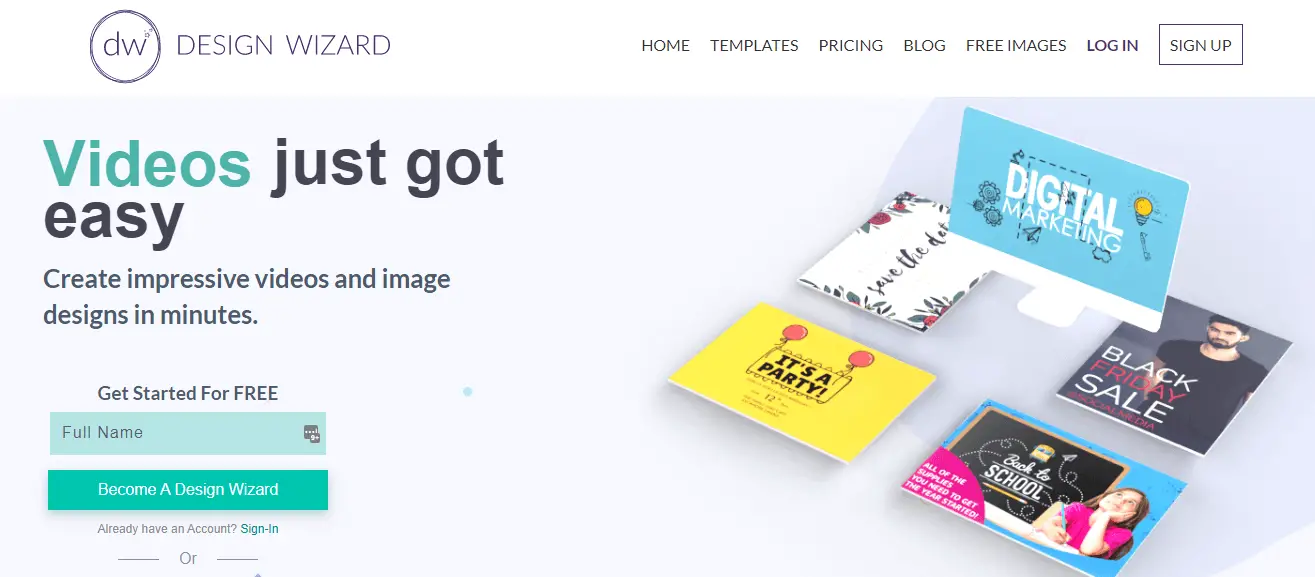
What is Design Wizard?
Design Wizard is a graphic design tool that can be used by anyone. This is because it doesn’t require any training or prior knowledge of design.
The user can just start with the basics and gradually learn more about the software as they go along.
The Design Wizardgraphic design tool has been designed to be intuitive, so that even people who are not skilled in graphic design can use it without any problems.
This means that even if you have never used a graphic design tool before, you will still be able to use Design Wizard without any difficulties.
Features:
-
Pay as you go downloads
-
Resize image design
-
Reseller rights
-
Lifetime license
-
Custom color palette
-
Share directly to social media
-
Storage space
-
Image uploads
Pricing:
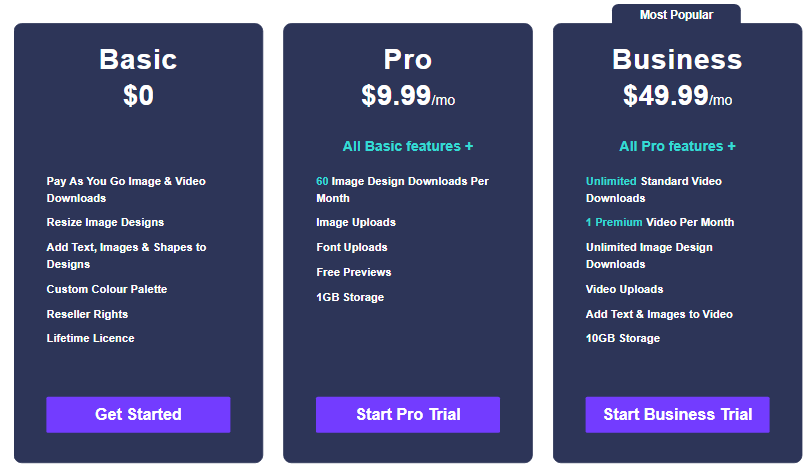
Best suited for:
Design Wizardgraphic design tool is a graphic design tool that is accessible to everyone.
It helps people who are not designers to create graphics that look professional and high-quality.
15. Animaker
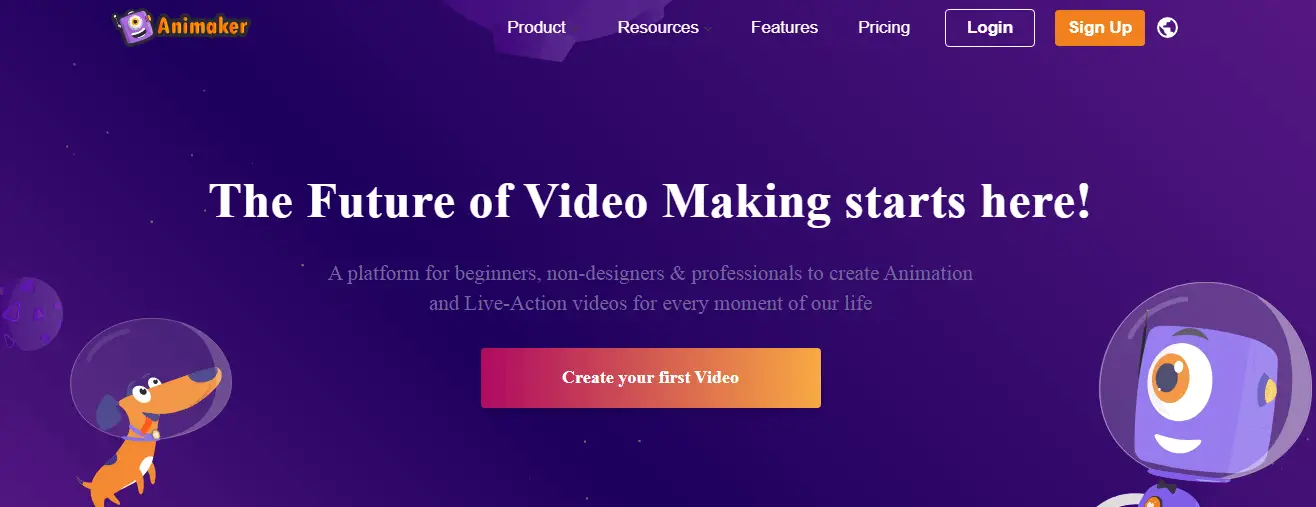
What is Animaker?
Animaker is a graphic design tool that provides users with the ability to create animated videos.
The best use case for Animaker is when you need a professional quality animation in a short period of time.
You can make your own animated videos or use Animaker as an animation service provider for your clients.
The advanced features include things like text-to-speech, custom backgrounds, and the ability to upload your own music.
Features:
-
Powerful HTML5 engine
-
Professionally crafted templates
-
World’s largest videos assets library
-
Character builder
-
Extensive facial expressions
-
Auto lip-sync
-
Smart move
-
Watermark your content
-
Royalty-free music and sound effects
-
Record your own voice
Pricing:
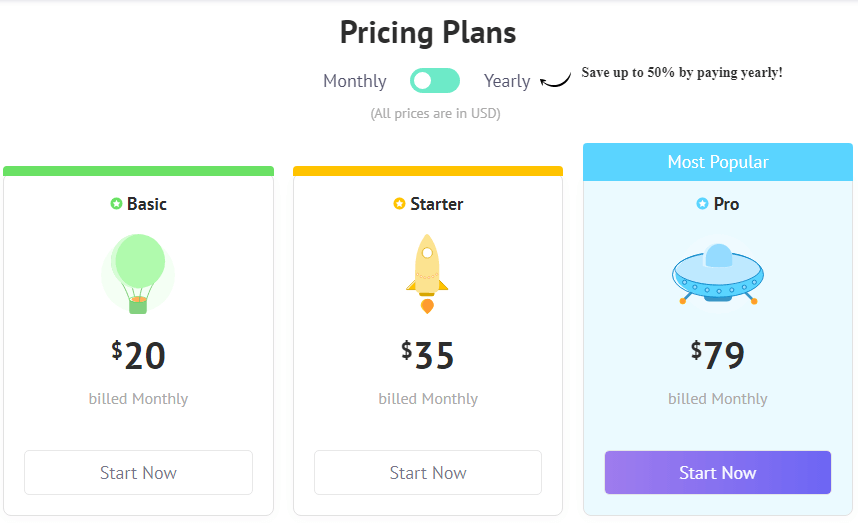
Best suited for:
It is perfect for anyone who wants to share their ideas and stories with the world without having to spend hours on creating the animations.
16. SoVisual
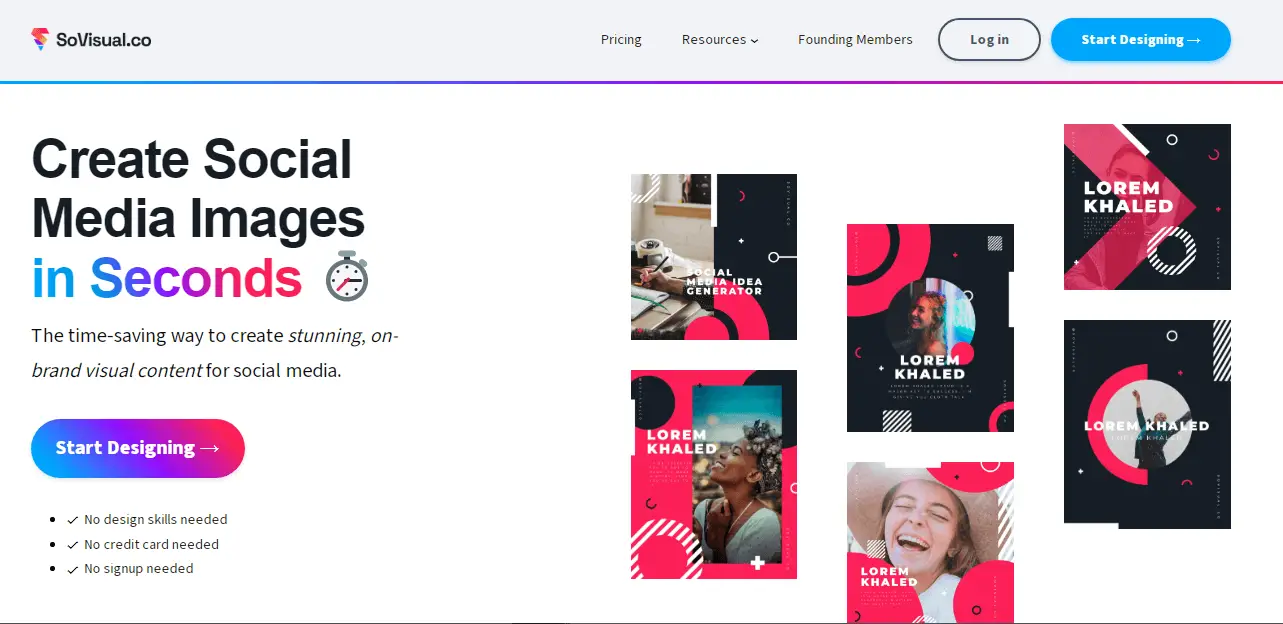
What is SoVisual?
It is a powerful and easy-to-use graphic design tool for making infographics.
It has many templates and themes that can be used to create graphics that are more appealing.
It also has a drag-and-drop editor, which makes it easier to customize graphics.
Features:
-
Brans presets
-
Community access
-
Limited series NFT
-
All designs
-
Unlimited use
-
Bonus product access
-
Content calender
-
Idea generator
-
Image resizer
Pricing:
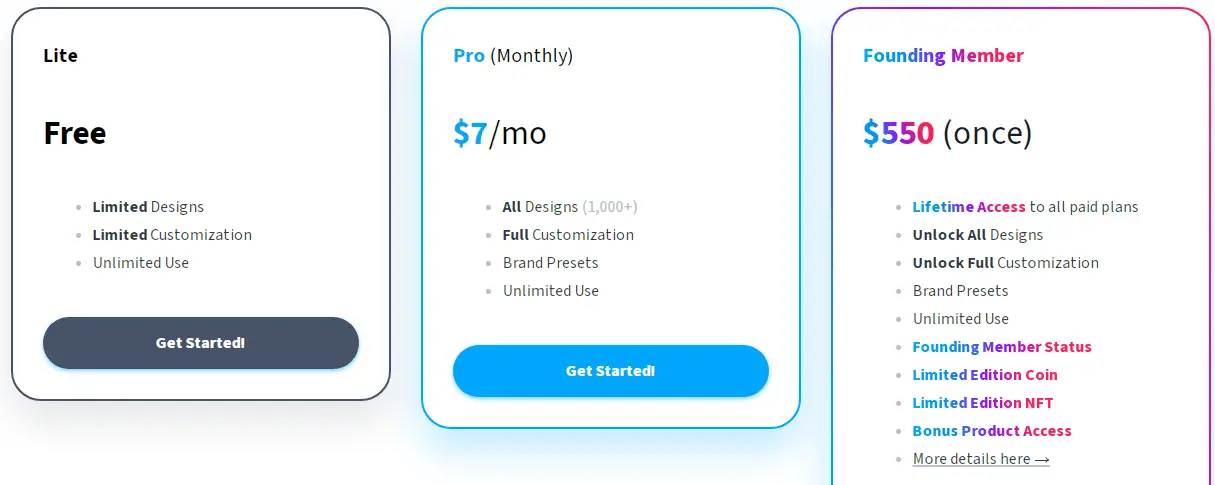
Best suited for:
SoVisual is a great resource for bloggers who want to create their own graphics but don’t have the time or resources to do so.
17. Offeo
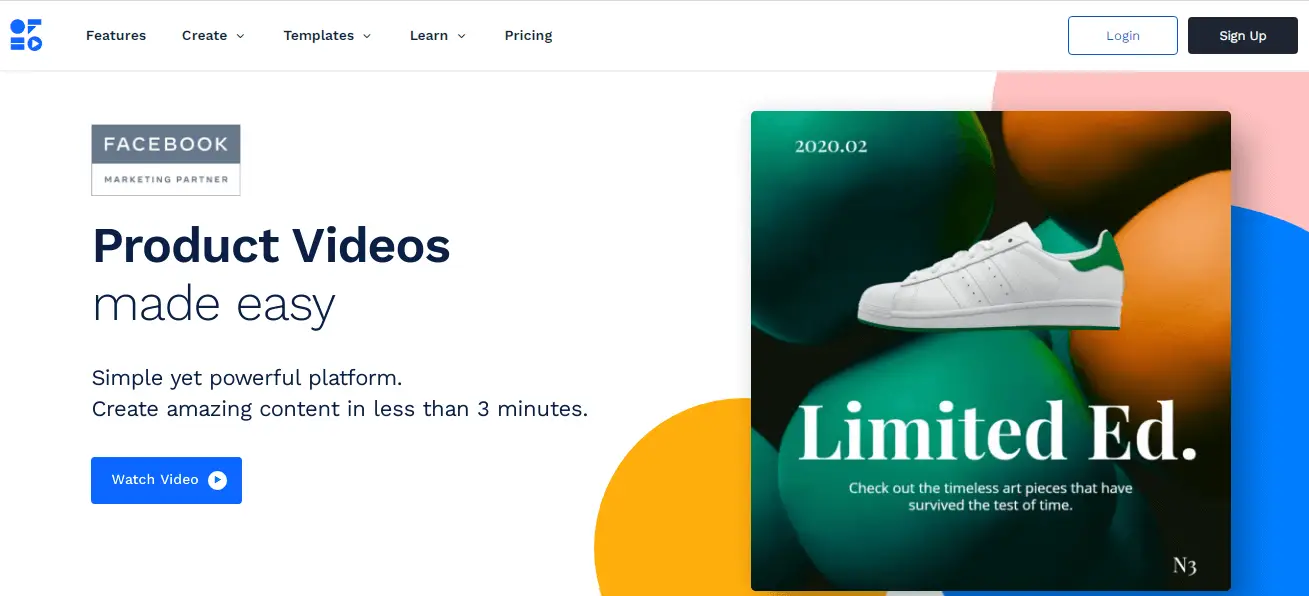
What is Offeo?
Offeo is a graphic design tool that can be used by both professional designers and non-designers.
It has been designed to provide a simple user interface for creating graphics and illustrations on the fly, without the need for any design skills.
Offeo’s intuitive user interface allows for quick and easy creation of graphics and illustrations.
The software provides templates for web, print, social media, video, or presentations.
It also comes with an extensive library of fonts, shapes, and images to choose from as well as an integrated sketchpad feature.
Features:
-
Unlimited high resolution video downloads
-
Unlimited high resolution image downloads
-
Create video up to 3min
-
Royalty-free stock images/footage
-
Reseller license
-
Cureted design templates
-
Up to 20GB of storage
-
Unlimited projects
-
Brand design
-
Royalty-free cinema quality music
-
One click animation
Pricing:
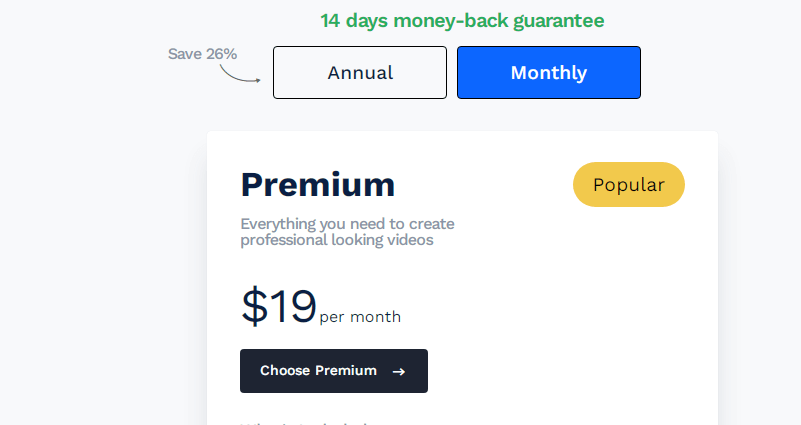
Best suited for:
You can use Offeo anywhere and it works on any device, making it perfect for freelancers and digital nomads.
18. Vyond
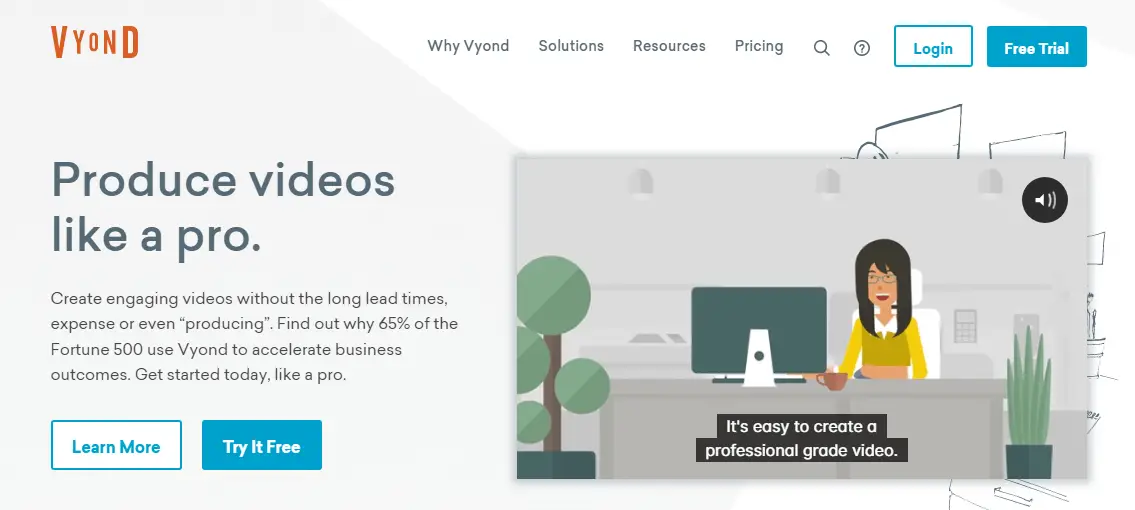
What is Vyond?
Vyond is a graphic design tool that can be used by anyone. It is available as a web-based application and also as an app on iOS and Android devices.
The tool has extensive capabilities for creating animated videos, interactive presentations, and more.
It also comes with templates to help users get started quickly.
Features:
-
100’s of ready-made video templates
-
Drag and drop video creation
-
Extensive resources
-
Vyond maker community
-
World class support
-
Instantly ready
-
Story telling simplified
-
Scalable production
-
Create collaboratively
Pricing:
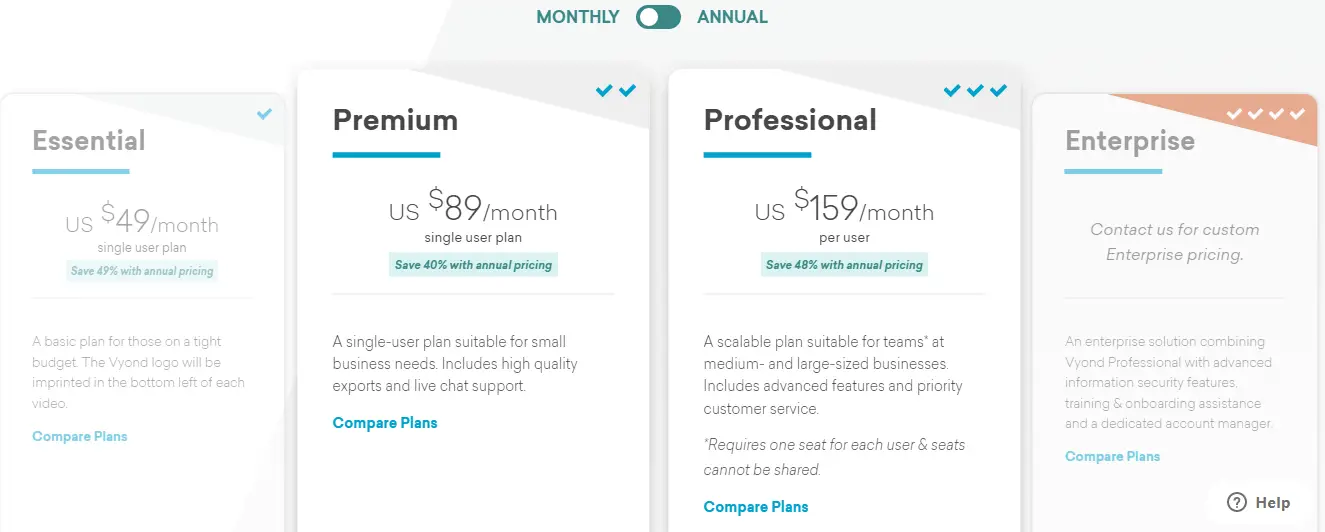
Best suited for:
Vyond is a graphic design tool that can be used by anyone. This includes:
– Professionals in the creative industry
– Hobbyists who want to create more complex animations, videos and games
– Students who are learning how to use animation and video tools
19. Powtoon
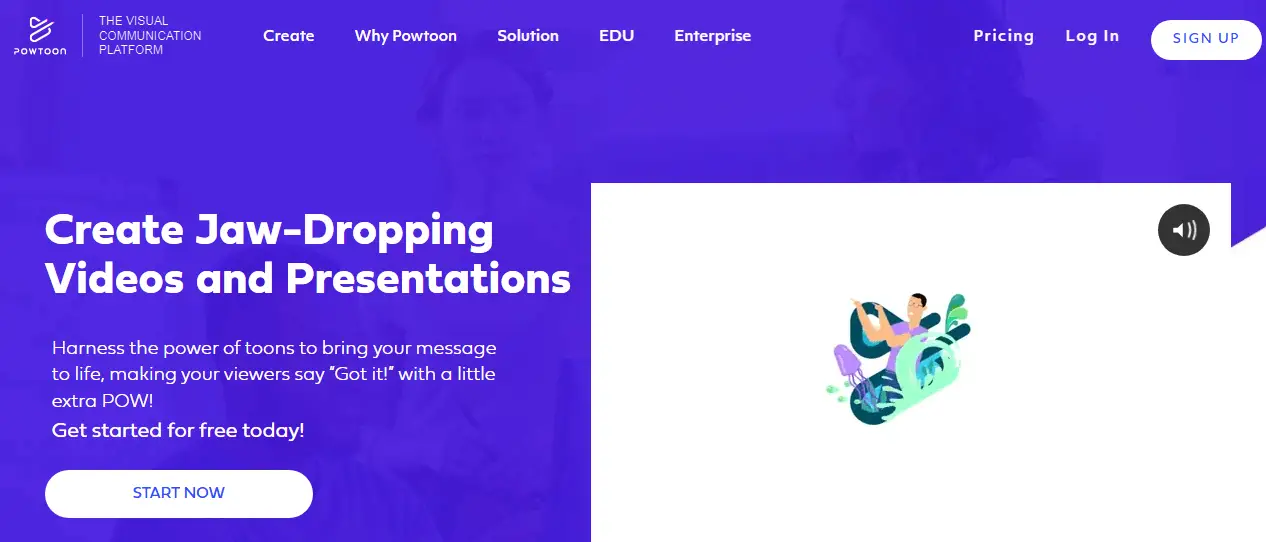
What is Powtoon?
Powtoon is a web-based application for creating animated presentations, videos, and infographics.
Powtoon is an easy to use graphic design tool that can be used by anyone who has the basic skills of using a computer.
It’s available on the web, so you don’t need to install any software and it can be accessed from anywhere with internet connection.
All you need to do is create an account and start making your presentation or video.
Features:
-
Commercial usage rights
-
Character outfit customization
-
Character face customization
-
Character brand customization
-
Third party resell rights
-
upload custom fonts
-
Advanced animation
-
Royalty-free music
-
Royalty-free objects
Pricing:
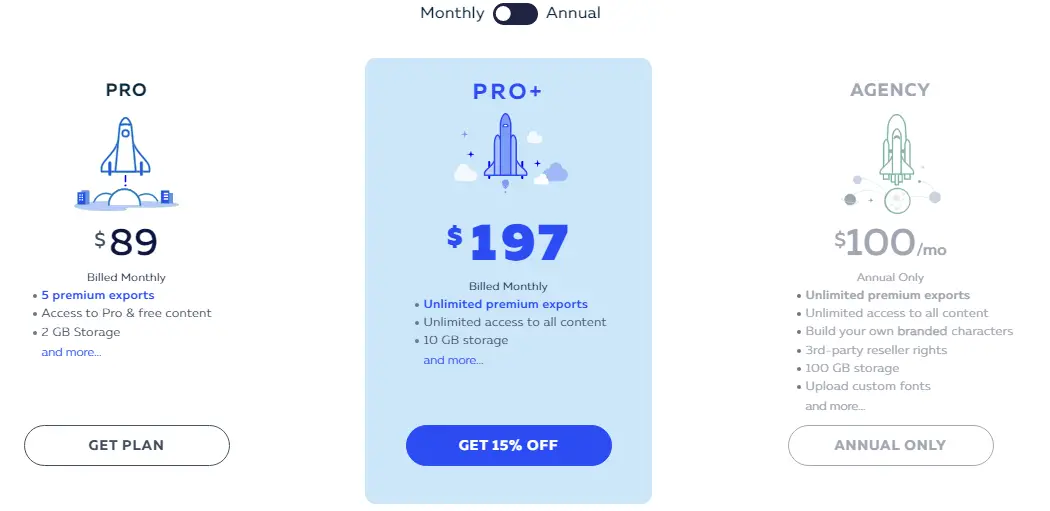
Best suited for:
Powtoon is a great tool for anyone who wants to create animated presentations, videos, and other media.
It has been used by many companies and organizations for various purposes such as marketing, training, education etc.
20. Picmaker
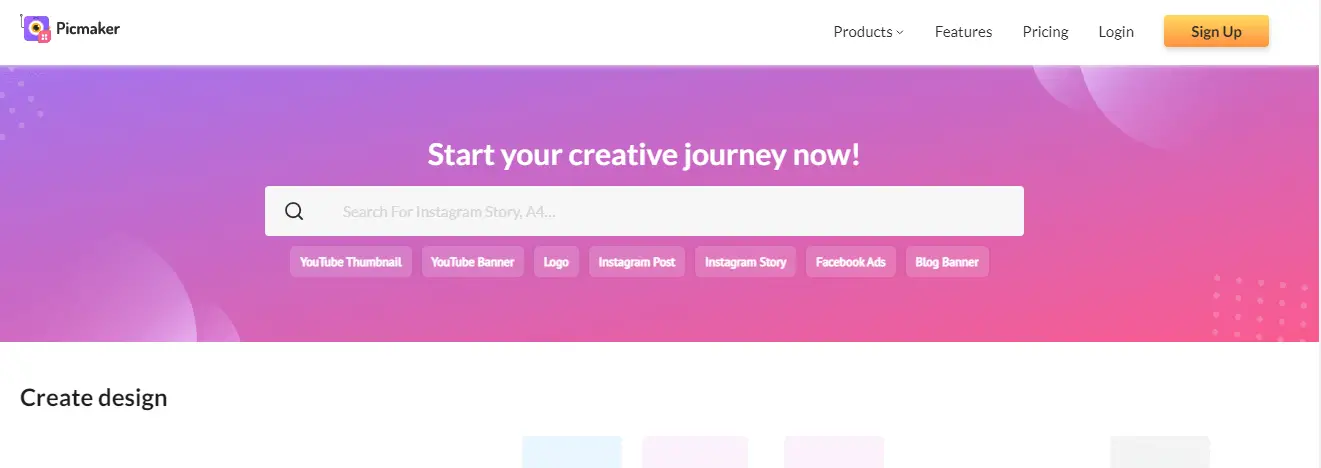
What is Picmaker?
Picmaker is a graphic design tool that allows users to create images for social media posts or any other purpose.
It has many features and is easy to use, which makes it a popular choice among designers.
Features:
-
Background remover
-
Free templates
-
100 million stcok images
-
Free premium icons
-
Brand kits
-
Share and collaborate
-
Transparency
-
Premium fonts
-
Image touch up tool
Pricing:
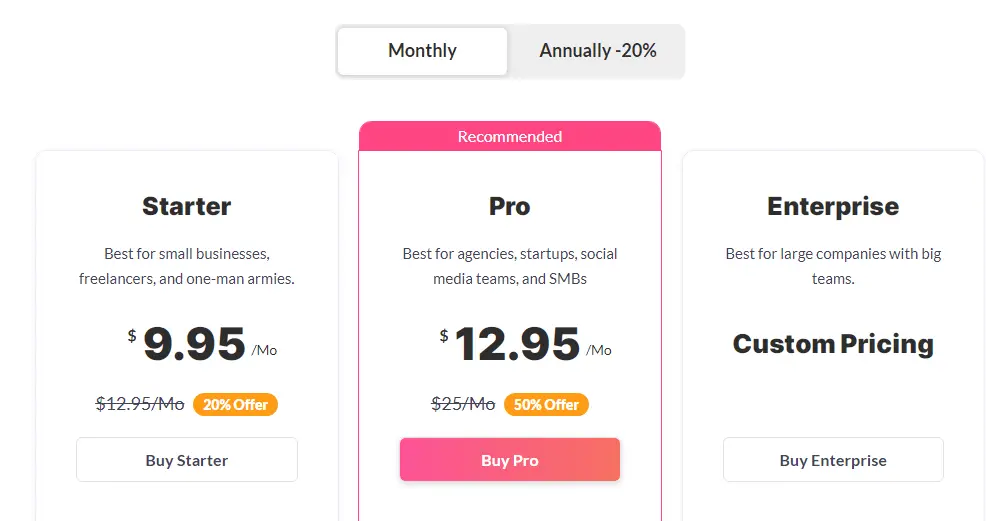
Best suited for:
Well, anyone who needs to design an image can use picmaker’s graphic design tool.
21. Simplified

What is Simplified?
The simplified graphic design tool has been designed specifically for people who have no experience in using these complicated software applications.
They can use this tool to create all kinds of graphics with just a few clicks on their mouse button. simplified graphic design tool can be used for different purposes, such as:
– Creating logos, images, and illustrations
– Creating infographics
– Creating business cards
– Designing flyers
– Designing presentations
– Designing websites etc
Features:
-
Graphic Design
-
AI Writer
-
Video and animation
-
Hashtag generator
-
Meme generator
-
Content rewriter
-
Rich library
-
Social media integrations
Pricing:
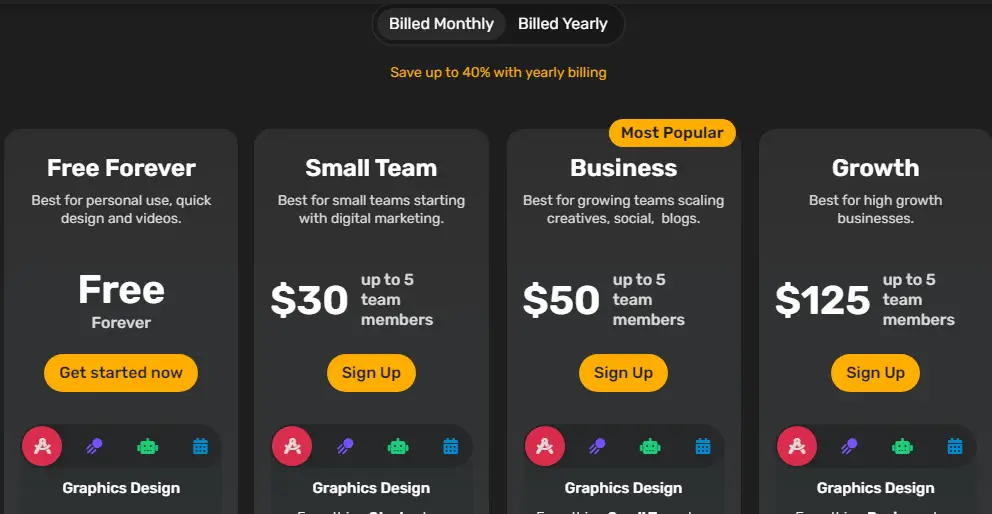
Best suited for:
A simplified graphic design tool can help anyone with little or no design skills create eye-catching graphics in minutes.
This tool is especially useful for small businesses who don’t have a designer on staff or for those who are just starting out and don’t want to spend a lot of money on hiring someone.
22. Adobe Express
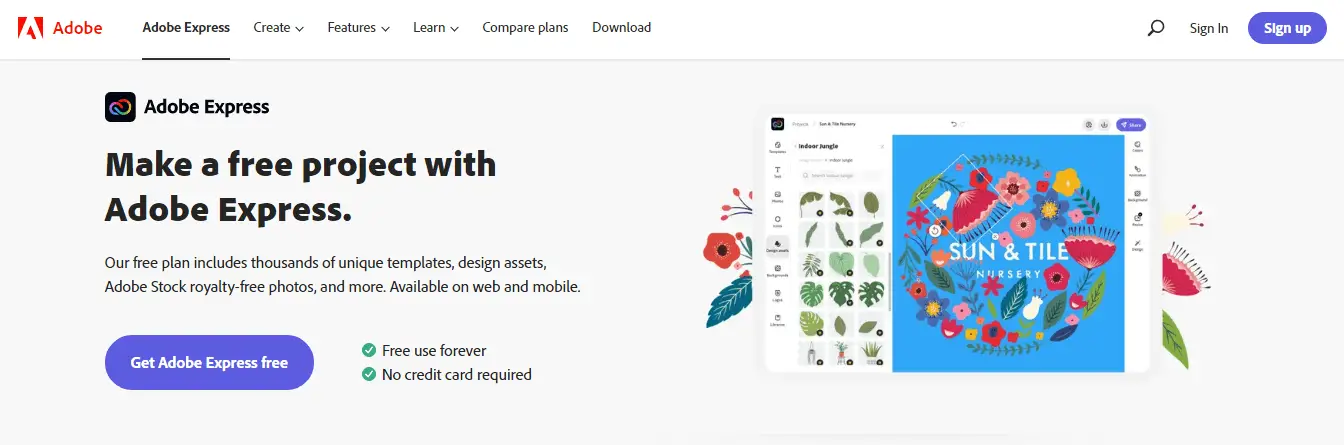
What is Adobe express?
Adobe Express Graphic Design Tool is a free design tool that can be used to create logos, posters, flyers and other graphics.
It has a wide range of features including the ability to import images from your computer or Adobe Creative Cloud account.
Adobe Express Graphic Design Tool also provides various templates for different types of projects like brochures, websites and social media posts.
Features:
-
Resize images instantly
-
Convert PNG’s to JPEG’s
-
Remove background
-
Trim edit video clips
-
Crop video clips
-
Resize video content
-
Reverse video
-
Merge video
-
Change video speed
Pricing:
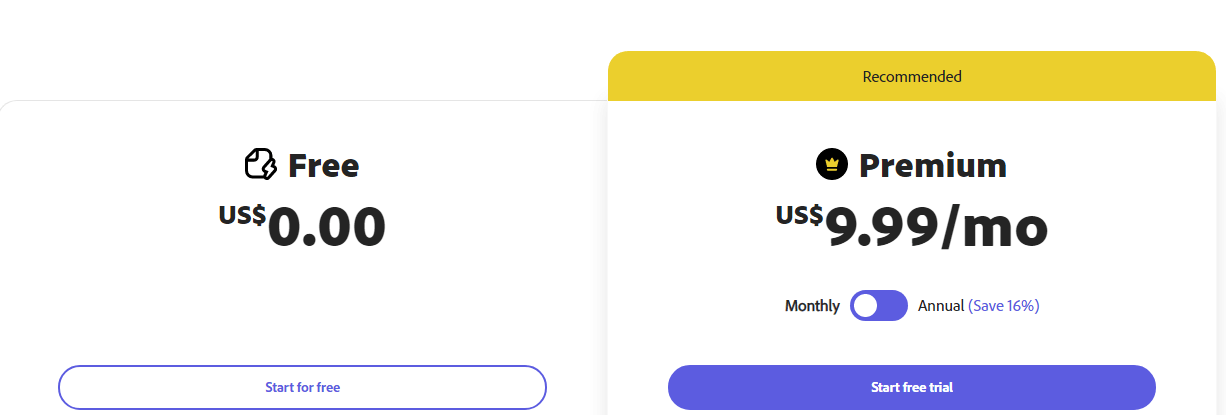
Best suited for:
Adobe express can be used by anyone who wants to create high-quality graphics quickly.
The tool provides a wide range of features that make it easy for users to create custom designs, edit photos, and more.
23. Genially
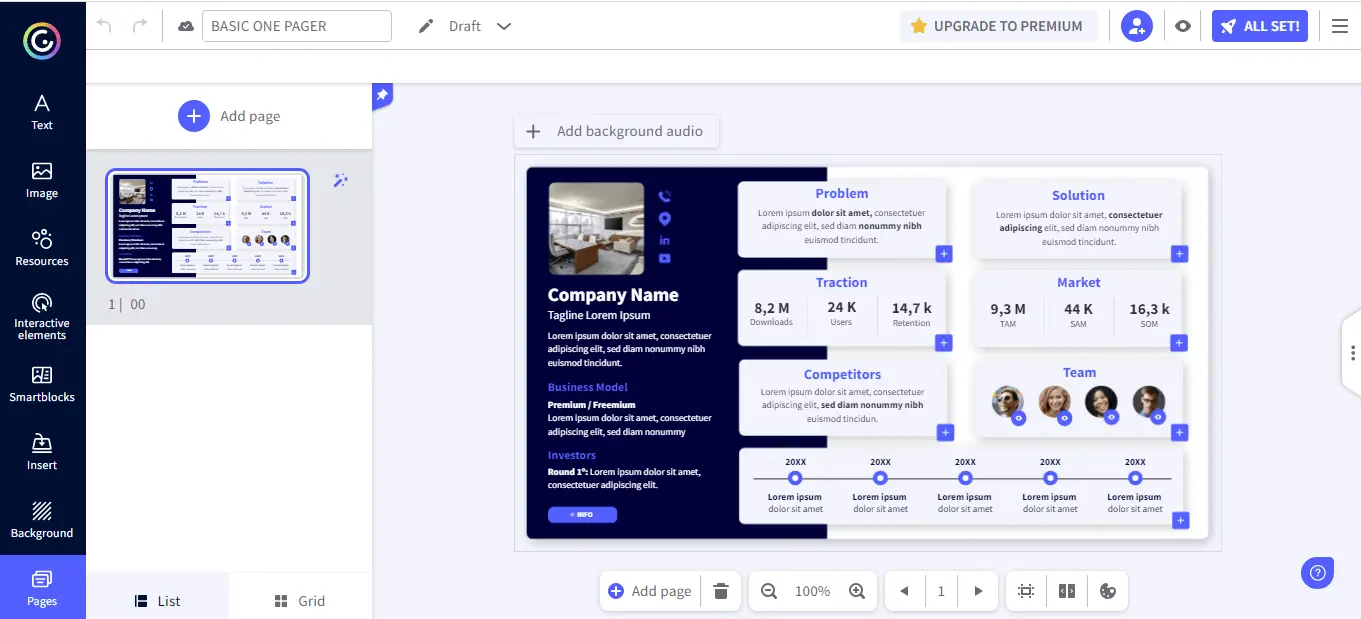
What is Genially?
The genially graphic design tool is a great way to generate high-quality designs for any given project.
It can be used for designing logos, product packaging, social media graphics, and much more.
The best thing about the genially graphic design tool is that it doesn’t require any knowledge of design or coding skills to use it effectively.
Feautures:
-
Brand kit
-
Presentations
-
Infographics
-
Gamification
-
Interactive image
-
Training material
-
Video presentation
Pricing:
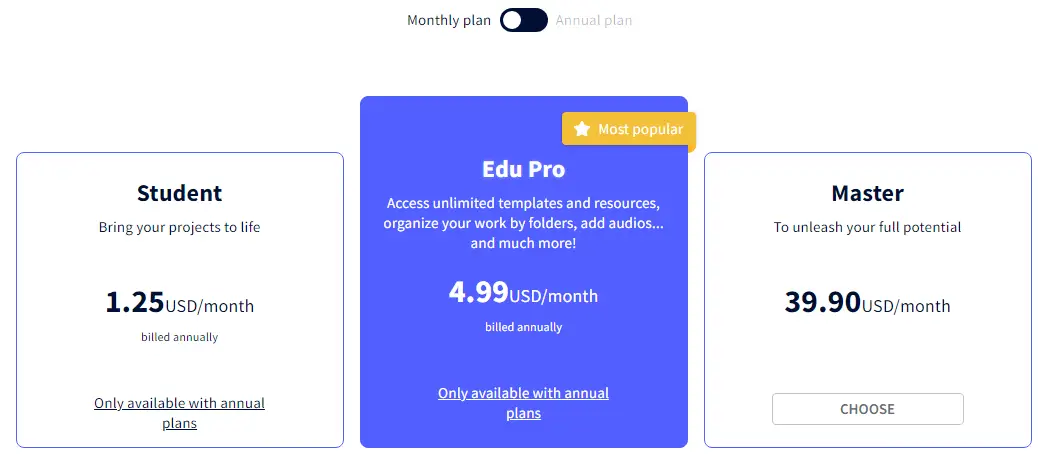
Best suited for:
The genially graphic design tool can be used by anyone who wants to create professional-looking designs without having to invest any time in learning how to do so.
Conclusion:
Canva is a great tool for graphic design, but there are also other tools that can be used as an alternative to Canva.
The best graphic design tools are those that can provide a variety of design templates, allow for quick and easy editing, and offer a variety of fonts