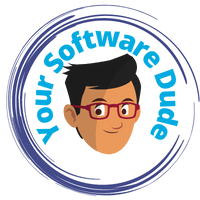Creating a professional website can be a daunting task, especially if you lack the necessary coding skills. Fortunately, Webflow CMS makes it possible for anyone to build a website, regardless of their technical abilities. With its intuitive user interface and robust features, Webflow CMS provides everything you need to create a stunning, functional website without getting bogged down in complicated code.
If you want to learn how to use Webflow CMS to create a professional website, you’ve come to the right place. In this article, we’ll cover everything you need to know about Webflow CMS, from its features and benefits to how to use it to build a top-notch website. Whether you’re a freelancer, a business owner, or simply someone with a passion for web design, Webflow CMS can help you achieve your goals and take your online presence to the next level.
Understanding Webflow CMS and its Features
Webflow CMS is a content management system that offers a plethora of features for building professional-grade websites. Its user-friendly interface and design tools make it a popular choice for both novice and experienced developers alike. Let’s take a closer look at some of the key features of Webflow CMS.
Design Tools
Webflow CMS provides a drag-and-drop interface that allows users to create and customize designs with ease. It also offers a wide range of pre-built templates and components that can be used as a starting point for any project. Additionally, Webflow CMS allows users to create responsive designs that will look great on any device.
Content Management
Webflow CMS allows users to manage their website’s content with ease. It provides a powerful editor that allows users to create and publish pages easily. Users can also organize their content into collections and set up dynamic pages that automatically update based on new content additions.
E-commerce
Webflow CMS offers a robust e-commerce platform that enables users to create online stores with ease. It includes features such as shopping carts, product catalogs, and payment processing integrations that make it an ideal choice for businesses looking to sell products online.
SEO Optimization
Webflow CMS offers a range of tools that enable users to optimize their website for search engines. This includes the ability to create custom meta descriptions, page titles, and URLs, as well as the ability to integrate with third-party SEO tools.
Hosting and Security
Webflow CMS provides hosting for all websites built on its platform, making it easy for users to create and launch their sites without having to worry about server management. Additionally, Webflow CMS includes built-in security features that help protect websites from potential threats.
The Benefits of Using Webflow CMS for Website Development
Webflow CMS is a powerful tool for website development, offering a range of benefits that make it a popular choice for professionals. Here are just a few of the key advantages of using Webflow CMS:
| Benefit | Description |
|---|---|
| Intuitive user interface | Webflow CMS’s drag-and-drop interface makes it easy to create professional-quality websites without the need for extensive coding knowledge. |
| Flexibility | Webflow CMS offers a wide range of customization options, allowing users to create unique and dynamic websites that stand out from the crowd. |
| Responsive design | With Webflow CMS, websites are automatically optimized for a range of devices, including desktop computers, tablets, and smartphones. |
| SEO-friendly | Webflow CMS is designed with search engine optimization in mind, making it easier for websites created with the platform to rank well in search engine results pages. |
| Collaboration | Webflow CMS allows team members to work together seamlessly, with features like real-time commenting and asset management making it easy to collaborate effectively. |
Creative Freedom with Webflow CMS
Webflow CMS offers users the creative freedom to design and build websites that truly reflect their brand and vision. With hundreds of pre-designed templates and customizable widgets, Webflow CMS makes it easy to create professional-quality websites that not only look good but also function flawlessly.
Moreover, with Webflow CMS’s intuitive interface, it’s easy to create custom designs and layouts that suit the specific needs of your website. Whether you’re building a portfolio site, an ecommerce platform, or a blog, Webflow CMS offers the flexibility and tools you need to create a site that stands out from the competition.
Getting Started with Webflow CMS
Webflow CMS is a powerful tool that can be used to create beautiful, professional websites with ease. If you’re new to Webflow CMS, getting started may seem a bit daunting at first, but don’t worry – we’ve got you covered.
Creating a Webflow CMS Account
The first step to using Webflow CMS is to create an account. Head to the Webflow website and select the “Get started – it’s free” button. You will be asked to provide your email address, full name, and a password to sign up for an account. Once you’ve created an account, you’ll be able to access the Webflow CMS dashboard.
Creating a New Site
Once you’re logged into your Webflow CMS account, you’ll be able to create a new site. Click on the “Create New Site” button to get started. You’ll be prompted to select a template or create a new site from scratch.
If you’re new to Webflow CMS, we recommend starting with a template. Templates provide the framework for your website, including pre-designed layouts and styles that you can customize to fit your needs.
Adding Content to Your Site
With your site created, it’s time to start adding content. Webflow CMS uses a drag-and-drop interface that makes it easy to add and arrange content on your site. Simply select the type of content you want to add (text, images, videos, etc.) and drag it to the appropriate location on your page.
You can use the Webflow CMS Editor to add, edit, and delete content as needed. The Editor allows you to make changes to your site in real-time, so you can see exactly how your changes will look before you publish them.
Publishing Your Site
Once you’re happy with your site, it’s time to publish it. Publishing your site makes it live and accessible to visitors on the web. To publish your site, simply click on the “Publish” button in the Webflow CMS dashboard.
Congratulations! You’ve now successfully created and published your first website using Webflow CMS. With practice and experimentation, you’ll be able to create even more beautiful and professional websites in no time.
Creating a Professional Website Design with Webflow CMS
Webflow CMS is a powerful tool that enables users to create visually stunning websites that are easy to manage. Here are some key tips on how to use Webflow CMS to develop a professional website design:
1. Start with a Clear Content Structure
Before designing your website, create a clear structure for your content. This can be done by creating a site map that outlines the pages and subpages of your website. This will help you ensure that your website is easy to navigate, and that your content is organized in a logical way.
2. Choose a Cohesive Design Theme
Choose a design theme that fits the purpose of your website and your brand. Webflow CMS offers a range of pre-designed templates that can be customized to match your brand’s color scheme, typography, and overall style.
3. Use Consistent Visual Elements
Consistency is key when it comes to website design. Use consistent fonts, colors, and graphics throughout your website to create a cohesive visual experience for your visitors. This will help establish your brand identity and make your site more memorable.
4. Optimize for Mobile Devices
With the majority of internet users accessing websites through mobile devices, it’s crucial to ensure your website is optimized for mobile. Webflow CMS enables you to design for desktop and mobile devices simultaneously, ensuring your site looks great on any device.
5. Test Your Design
Before launching your website, test your design to ensure it’s user-friendly and easy to navigate. Get feedback from friends and colleagues to identify any areas that need improvement, and make adjustments as necessary.
By following these tips, you can create a professional website design using Webflow CMS that aligns with your brand and engages your target audience.
Using Webflow CMS to Build a Professional Website
Webflow CMS is a powerful tool for building professional websites, and it’s easy to use once you get the hang of it. Here are some tips for using Webflow CMS to create a website that looks great and functions smoothly.
1. Plan Your Site
Before you dive into building your site, take some time to plan it out. Decide what pages you need, what content will go on each page, and how you want your site to be structured. Sketch out a rough wireframe or site map to help you visualize the structure of your site.
2. Choose a Template
Webflow CMS offers a wide selection of templates to choose from, so you don’t have to start from scratch. Choose a template that’s close to what you want your site to look like, and customize it to fit your needs.
3. Customize Your Design
Webflow CMS makes it easy to customize your design without needing to know how to code. Use the visual editor to adjust fonts, colors, and layout. You can also add custom CSS if you want to make more advanced changes.
4. Add Your Content
Once you have your design in place, it’s time to add your content. Use the Webflow CMS editor to add your text, images, and other media. Make sure your content is optimized for SEO by using relevant keywords and meta descriptions.
5. Test and Launch Your Site
Before you launch your site, be sure to test it thoroughly. Check for broken links, typos, and other errors. Once you’re confident that everything is working properly, launch your site and promote it on social media and other channels.
By following these tips, you can use Webflow CMS to build a professional website that looks great and functions smoothly. With its intuitive interface and powerful features, Webflow CMS is a great choice for anyone looking to create a website without needing to know how to code.
Leveraging Webflow CMS for Effective Content Management
Webflow CMS offers powerful tools for managing website content without the need for coding knowledge. Whether you are creating a new website or updating an existing one, Webflow CMS streamlines the content creation process and enables seamless content management. Here are some tips on how to use Webflow CMS to manage your website effectively:
Organize Your Content with Collections
Webflow CMS provides Collections, which are custom content types that allow you to organize your content into dedicated content types. Collections help you to sort and filter content and make it easier for visitors to find the information they need on your website. By defining relationships between collections, you can create complex structures and ensure the consistency of your content.
Use Dynamic Embeds to Add External Content
Webflow CMS provides Dynamic Embeds, which allow you to embed external content directly into your pages. With Dynamic Embeds, you can easily add content from platforms like YouTube, Vimeo, and SoundCloud, without the need for coding. This feature enables you to create richer, more interactive web pages and provide your users with a better browsing experience.
Collaborate With Your Team More Effectively
Webflow CMS provides a robust set of collaboration tools that allow your team to work together more efficiently. With role-based permissions, you can control who has access to your website and ensure that only the right people can make changes. You can also enable live content editing, so your team can make changes to the website in real-time, without the need for version control.
Track Your Content Performance with Analytics
Webflow CMS provides powerful analytics tools that allow you to track how your content is performing. With detailed analytics reports, you can see which pages are getting the most traffic, how long users are spending on each page, and where your audience is coming from. This data helps you to refine your content strategy and optimize your website to better meet your audience’s needs.
Conclusion
In conclusion, Webflow CMS offers a comprehensive set of tools for managing website content effectively. With its intuitive user interface, powerful collaboration tools, and custom content types, Webflow CMS streamlines the content creation process and enables you to deliver a better user experience to your audience. By leveraging these tools, you can create a professional website that engages your visitors and drives your business forward.
The Frequently Asked Questions about Using Webflow CMS for Website Creation
Webflow CMS is a powerful tool for website development and content management. Here are some frequently asked questions about using Webflow CMS that can help you get started:
What is Webflow CMS?
Webflow CMS is a content management system that allows users to create and manage their websites without coding. It is a cloud-based platform that provides a visual interface for designing websites and managing content.
Is Webflow CMS easy to use?
Yes, Webflow CMS is designed to be user-friendly and intuitive. It has a drag-and-drop interface that allows users to easily create website designs and manage content without needing any coding skills. Additionally, Webflow provides extensive tutorials and documentation to help users get started.
What are the benefits of using Webflow CMS for website development?
Webflow CMS offers several benefits for website development, including:
- Visual and intuitive website design interface
- No coding skills required
- Responsive website design
- High level of customization
- SEO-friendly
- Robust content management capabilities
Can I customize the design of my website with Webflow CMS?
Yes, Webflow CMS offers a high level of customization options for website design. Users can choose from a wide range of templates, fonts, and colors to create a unique design for their website. Additionally, Webflow CMS allows users to add custom code if they have coding skills.
Can I manage multiple websites with Webflow CMS?
Yes, Webflow CMS allows users to manage multiple websites from a single account. Users can easily switch between websites and manage content for each site separately.
What kind of support does Webflow CMS offer?
Webflow CMS offers extensive support to its users, including documentation, tutorials, and community forums. Users can also contact support directly for assistance with any issues they may encounter.
How secure is my website on Webflow CMS?
Webflow CMS takes security seriously and offers several measures to protect user websites. The platform is hosted on secure servers and offers SSL encryption for data transmission. Additionally, Webflow CMS regularly updates its security features to ensure maximum protection for its users.