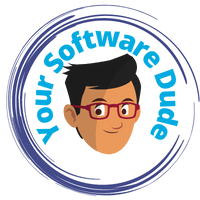Adding categories and tags to your WordPress pages can greatly improve your website’s organization and navigation.
It allows visitors to easily find relevant content and helps search engines understand the content of your website.
Worry not, as adding categories and tags is a simple process that can be done in just a few steps. In this article, we will provide you with an easy-to-follow guide on how to add categories and tags to your WordPress pages.
Why Should You Add Categories and Tags to WordPress Pages?
When it comes to creating a website, organization is key. Adding categories and tags to your WordPress pages can greatly improve your website’s organization and navigation.
Here are just a few reasons why:
- Better User Experience: With categories and tags, visitors to your website can easily find the content they are interested in. It allows them to navigate your site more efficiently, which keeps them engaged and coming back for more.
- Improved SEO: Categories and tags can help improve your website’s SEO by making it easier for search engines to crawl and index your content. The more organized your website is, the better your chances of ranking higher in search results.
- Increased Site Traffic: When your website is organized and easy to navigate, visitors are more likely to stay longer, read more content, and share it with others. This can lead to an increase in site traffic over time.
- Organize and Sort Your Content: If your website has a substantial number of pages, adding categories and tags can help you organize and sort your content more efficiently. It allows you to create a logical structure and facilitates navigation for your visitors.
- Enhance Site Navigation: By incorporating categories and tags into your pages, you can improve the overall navigation experience for your website visitors. They will be able to find related pages more easily and navigate through your site effortlessly.
- Group Pages by Themes or Features: If you have multiple sales pages for different products or various feature pages for your apps or software, you can group them under relevant categories. This enables visitors to explore related pages and access the information they are looking for quickly.
Overall, adding categories and tags to your WordPress pages is a simple yet effective way to improve your website’s organization and help visitors find the content they are looking for.
How to Add Categories to WordPress Pages
If you’re looking to improve the organization of your WordPress pages, adding categories is an excellent place to start.
Categories make it easier for visitors to find content on your site, and also help search engines understand the structure of your content.
Here’s how to add categories to your WordPress pages:
- Log in to your WordPress dashboard and navigate to the “Pages” section.
- Choose the page that you want to add a category to and click on “Edit”.
- On the right-hand side of the page, you should see a box labeled “Categories”. If you haven’t created any categories yet, click on “Add New Category”.
- Enter the name of your new category and assign it to a parent category if desired. Click “Add New Category” to create it.
- Check the box next to the category you want to assign to the page.
- Click “Update” to save your changes.
It’s important to note that you can assign multiple categories to a single page, but it’s generally best to keep it to one or two.
You should also make sure that your categories are organized in a logical way that makes sense for your site’s content.
Once you’ve added categories to your WordPress pages, you can use them to create category pages that display all of the posts in a given category.
This is a great way to help visitors find related content and explore your site more easily.
How to Add Tags to WordPress Pages
Adding tags to your WordPress pages can improve website organization and make it easier for visitors to find relevant content.
Here’s how you can do it:
Step 1: Open the Page Editor
Log in to your WordPress dashboard and open the page editor of the page you want to add tags to.
Step 2: Locate the Tags Section
Scroll down the page editor until you find the Tags section.
| Tags Section |
|---|
| Tags |
Step 3: Add Tags
Add relevant tags to the Tags section, separating each tag with a comma.
Try to choose tags that best describe the page content and are related to the keywords you want to target.
Tip: Don’t use too many tags per page, as this can dilute the relevance of each one. Stick to 5-7 tags per page for optimal results.
Step 4: Update the Page
Once you’ve added your tags, click the Update or Publish button to save the changes.
That’s it! Your WordPress page now has relevant tags that can improve website organization and help visitors find relevant content.
Frequently Asked Questions about Adding Categories and Tags to WordPress Pages
In this section, we will answer some common questions and concerns that readers may have about adding categories and tags to their WordPress pages.
Can I add multiple categories to a single page in WordPress?
Yes, you can add multiple categories to a single page in WordPress.
This can help with organizing your website and making it easier for visitors to find relevant content.
To add multiple categories, simply create the categories and then select all the categories that apply to the page when editing it.
Can I add tags to pages I’ve already created in WordPress?
Yes, you can add tags to pages you’ve already created in WordPress. Simply go to the page you want to add tags to, click on “Edit”, and scroll down to the “Tags” section.
From there, you can add relevant tags that will help with website organization and navigation.
How many categories and tags should I add to my WordPress pages?
There’s no set number of categories and tags you should add to your WordPress pages.
However, it’s important to ensure that your categories and tags are relevant and useful for your visitors.
Adding too many categories and tags can make your website cluttered and difficult to navigate, while adding too few can make it harder for visitors to find the content they’re looking for.
Can I change or delete categories and tags in WordPress?
Yes, you can change or delete categories and tags in WordPress. Simply go to the “Categories” or “Tags” section in your WordPress dashboard, find the category or tag you want to change or delete, and click on the corresponding button.
It’s important to note that deleting a category or tag will also remove it from any pages or posts it was assigned to.
We hope this FAQ section has helped answer some of your questions about adding categories and tags to your WordPress pages.
If you have any further questions, feel free to reach out to us for more information.