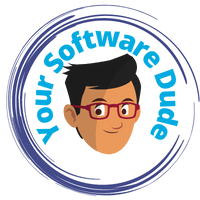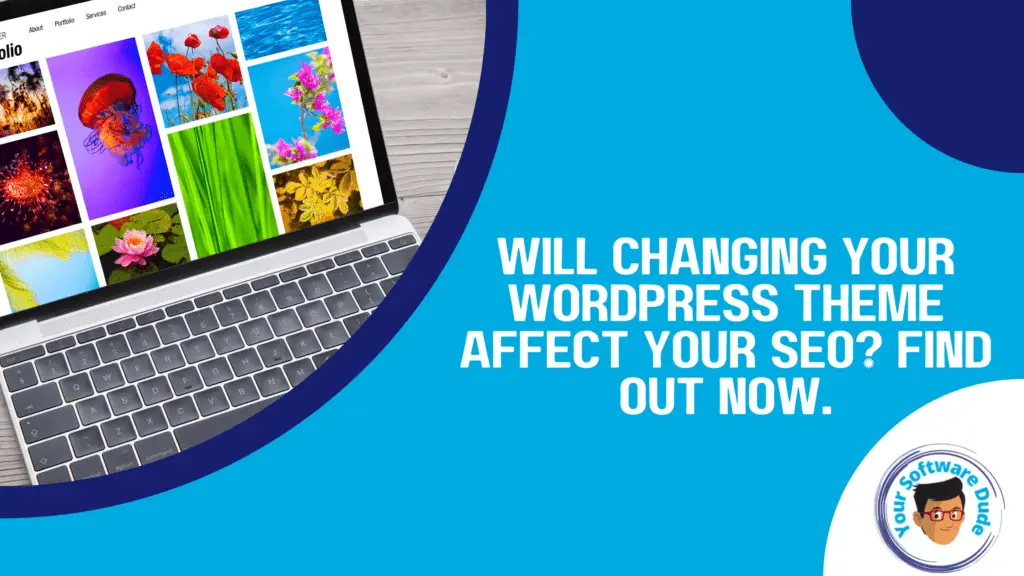
If you’re considering changing your WordPress theme, you may wonder how it will affect your website’s search engine rankings. It’s a valid concern – after all, the success of your website depends on its online visibility. In this article, we’ll explore the potential impact of changing your WordPress theme on your SEO and provide tips for maintaining your website’s search engine rankings.
First, it’s important to understand the connection between your website’s theme and its SEO rankings. The design and functionality of your website can significantly influence its search engine visibility. Therefore, choosing an SEO-friendly theme is crucial for your website’s success.
Understanding the Relationship Between WordPress Themes and SEO
WordPress themes can have a significant impact on your website’s search engine rankings. The way your theme is coded and structured can affect your site’s visibility to search engines and ultimately impact your SEO rankings.
When deciding on a theme for your website, it’s important to keep in mind its potential impact on SEO. A theme with clean and well-structured code can help search engines understand your website’s content and improve your rankings. On the other hand, a poorly coded or structured theme can have the opposite effect and harm your SEO efforts.
It’s important to choose an SEO-friendly theme that is optimized for search engine visibility. Some themes come with built-in SEO features and plugins, while others may require additional optimization to ensure proper indexing and crawling by search engines.
Understanding the Importance of Theme Design
The design elements of your WordPress theme can also affect your SEO rankings. For example, a theme with large image files or other heavy design elements can negatively impact your website’s load time, which can harm your SEO rankings.
It’s important to strike a balance between attractive design and website speed. By optimizing images and other design elements, you can create a visually appealing website that also loads quickly, improving both user experience and search engine rankings.
Considerations Before Changing Your WordPress Theme
Changing your WordPress theme can give your website a fresh look and better functionality, but it’s important to consider the potential impact on your SEO rankings. Before making the switch, keep the following factors in mind:
Preserve Your Metadata
Your website’s metadata, such as titles and descriptions, play a crucial role in its SEO performance. When changing your theme, make sure to preserve your existing metadata or update it as needed to ensure it accurately reflects your content.
Structured Data
Structured data provides search engines with additional information about your website’s content, making it easier for them to understand and index. When changing your theme, ensure that your structured data remains intact and corresponds to your new website design.
Site Search Functionality
If your website includes a search function, make sure it continues to function properly after changing your theme. Ensure that your new theme includes built-in search functionality, or use a reliable search plugin to maintain site search functionality.
Content Formatting
Your website’s formatting, such as font size and spacing, influences its readability and accessibility. After changing your theme, check that your content formatting remains consistent and uniform across all pages and posts to avoid any potential SEO issues.
Optimizing Your New WordPress Theme for SEO
After choosing an SEO-friendly WordPress theme, it’s important to optimize it for your website’s search engine rankings. Here are some best practices to follow:
Leverage Native WordPress Functionality
Your new WordPress theme should take advantage of the platform’s native functionality for SEO. This includes using properly formatted headings, utilizing tags and categories, and enabling breadcrumbs for improved navigation.
Optimize Image Sizes and Indexation
Large image files can slow down your website’s load time and negatively impact your SEO rankings. Be sure to optimize all images before uploading them to your website and use appropriate alt tags for improved indexation.
Ensure Mobile Responsiveness
With the increasing number of users accessing websites on their mobile devices, it’s essential that your new WordPress theme is mobile responsive. This means that the website design adjusts automatically based on the screen size of the device, improving user experience and search engine rankings.
Use Schema Markup for Structured Data
Adding schema markup to your website’s code can provide search engines with additional information about your content, improving your chances of appearing in rich snippets in search results. Your new WordPress theme should support the implementation of schema markup for structured data.
By following these optimization strategies, you can ensure that your new WordPress theme not only looks great but also performs well in terms of SEO. Keeping these factors in mind will help you maintain or improve your website’s search engine rankings after changing your theme.
Monitoring SEO Changes After Theme Change
Changing your website’s theme can have a significant impact on your SEO rankings. After changing your theme, it’s important to monitor any changes in your website’s search engine visibility and adjust your design accordingly. Here are some tips for tracking SEO changes:
- Regularly check your website’s search engine rankings for relevant keywords.
- Use Google Search Console to monitor your website’s indexation and crawl errors.
- Track your website’s traffic and user engagement using tools like Google Analytics.
If you notice a significant drop in your search engine rankings after changing your theme, it’s important to take action to address the issue. Here are some strategies for improving your website’s design while maintaining SEO:
- Ensure that your website’s metadata and structured data is properly formatted and preserved during the theme change.
- Check that your site search functionality is still working properly and adjust as needed.
- Ensure that your website’s content formatting is consistent and optimized for search engines.
- Optimize your website’s images for size and indexation.
By monitoring your SEO changes and making adjustments as needed, you can successfully update your website’s theme without negatively impacting your search engine rankings.
The Role of Page Load Speed and User Experience in SEO
When changing your WordPress theme, it’s crucial to consider the impact on your website’s page load speed and user experience. These two factors play a significant role in determining your website’s search engine rankings.
Website speed is a critical factor in SEO, as search engines prioritize fast-loading websites. A slow website can harm your online presence and lead to a drop in search engine rankings. Therefore, when choosing a new theme, ensure it doesn’t compromise your website’s speed.
Another crucial aspect of SEO is user experience (UX). A website that is user-friendly and easy to navigate can lead to higher search engine rankings. Ensure your new theme has intuitive navigation, clear calls-to-action, and a visually appealing layout to enhance user experience.
When making changes, you can optimize your website speed and UX by reducing image sizes, leveraging caching and compression, and minimizing the use of external scripts. Prioritizing these aspects during the theme change can lead to improved SEO results in the long term.
Conclusion: Balancing Theme Changes and SEO Requirements
Changing your website’s theme is an exciting endeavor that can breathe new life into your online presence. However, it’s crucial to consider the potential impact on your SEO rankings. By following the tips outlined in this article, you can navigate theme changes without negatively affecting your website’s search engine visibility.
Remember to choose an SEO-friendly theme and preserve important elements like metadata, structured data, and site search functionality. Optimizing your new theme for SEO with native WordPress functionality, image sizes, and indexation is vital for maintaining or improving your search engine rankings.
The Importance of Monitoring SEO Changes
After you change your website’s theme, it’s essential to monitor any SEO changes. By tracking your search engine rankings, you can adjust your website design if necessary to maintain or improve your SEO performance. Remember, page load speed and user experience play a crucial role in SEO, so optimizing these aspects is a crucial part of any theme change.
Ultimately, successfully balancing theme changes with SEO requirements is all about maintaining website usability, visitor satisfaction, and a strong online presence. By prioritizing these factors, you can ensure that your website not only looks great with its new theme but also maintains its search engine rankings and continues to attract visitors.
FAQ
Q: Will changing your WordPress theme affect your SEO?
A: Yes, changing your WordPress theme can potentially affect your SEO rankings. Various factors can influence the impact, so it’s important to consider them when updating your theme.
Q: What is the relationship between WordPress themes and SEO?
A: Your website’s theme can affect its search engine visibility and SEO rankings. Choosing an SEO-friendly theme is crucial for optimizing your website’s performance.
Q: What should you consider before changing your WordPress theme?
A: Before changing your WordPress theme, important considerations include preserving metadata and structured data, maintaining site search functionality, and ensuring proper content formatting to avoid potential SEO issues.
Q: How can you optimize your new WordPress theme for SEO?
A: You can optimize your new WordPress theme for SEO by leveraging native WordPress functionality, optimizing image sizes and indexation, and following other best practices to enhance your website’s search engine rankings.
Q: Why is it important to monitor SEO changes after changing your theme?
A: Monitoring SEO changes after changing your website’s theme is crucial for tracking any potential impact on search engine rankings. It allows you to make adjustments to your website design if necessary to maintain or improve your SEO performance.
Q: What role does page load speed and user experience play in SEO?
A: Page load speed and user experience are vital for SEO. A fast website speed and positive user experience contribute to higher search engine rankings. It’s important to optimize these aspects when changing your theme.
Q: How do you balance theme changes and SEO requirements?
A: Balancing theme changes with SEO requirements is crucial for maintaining website usability, visitor satisfaction, and a strong online presence. Tips for successfully navigating theme changes without negatively impacting your SEO rankings will be provided.